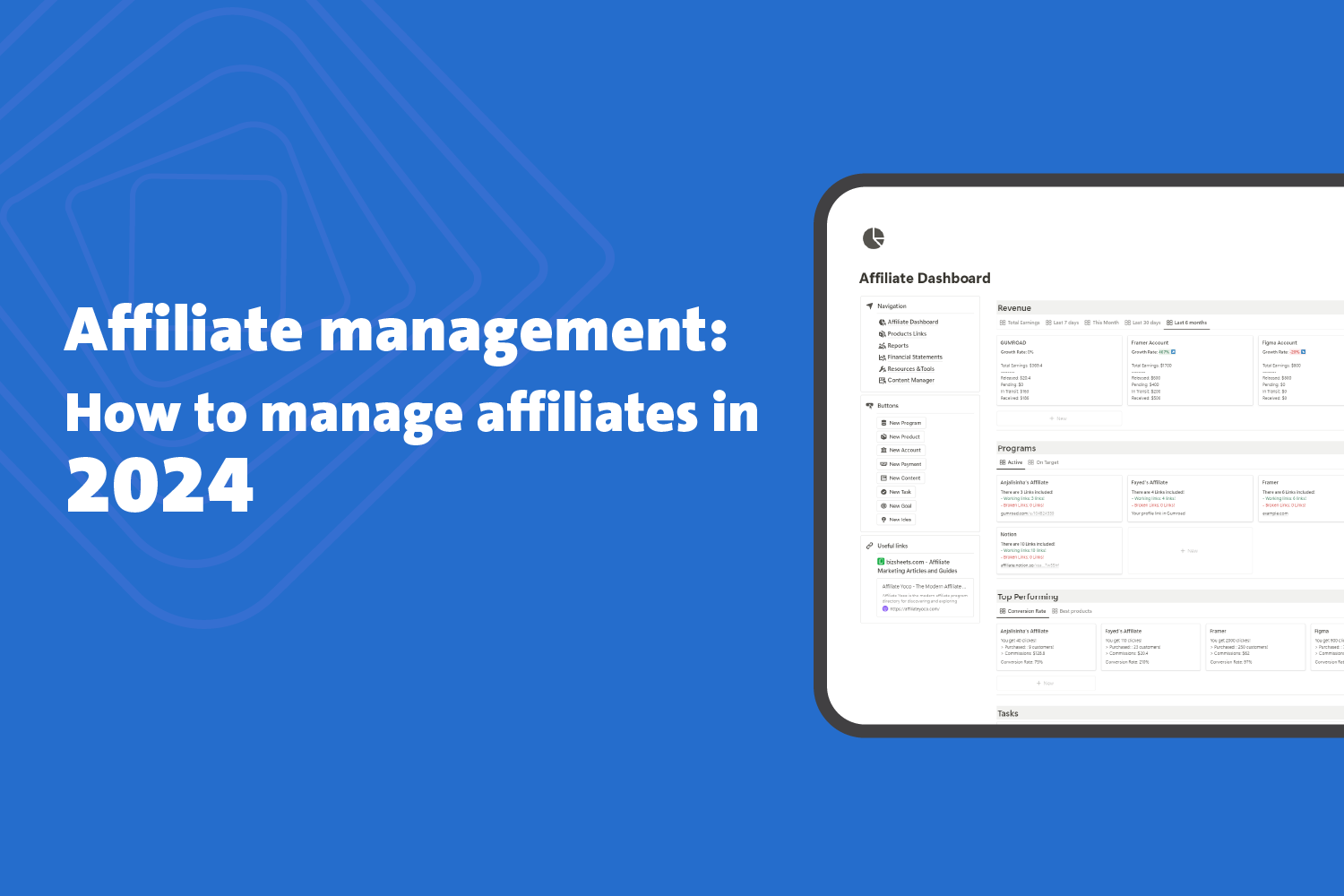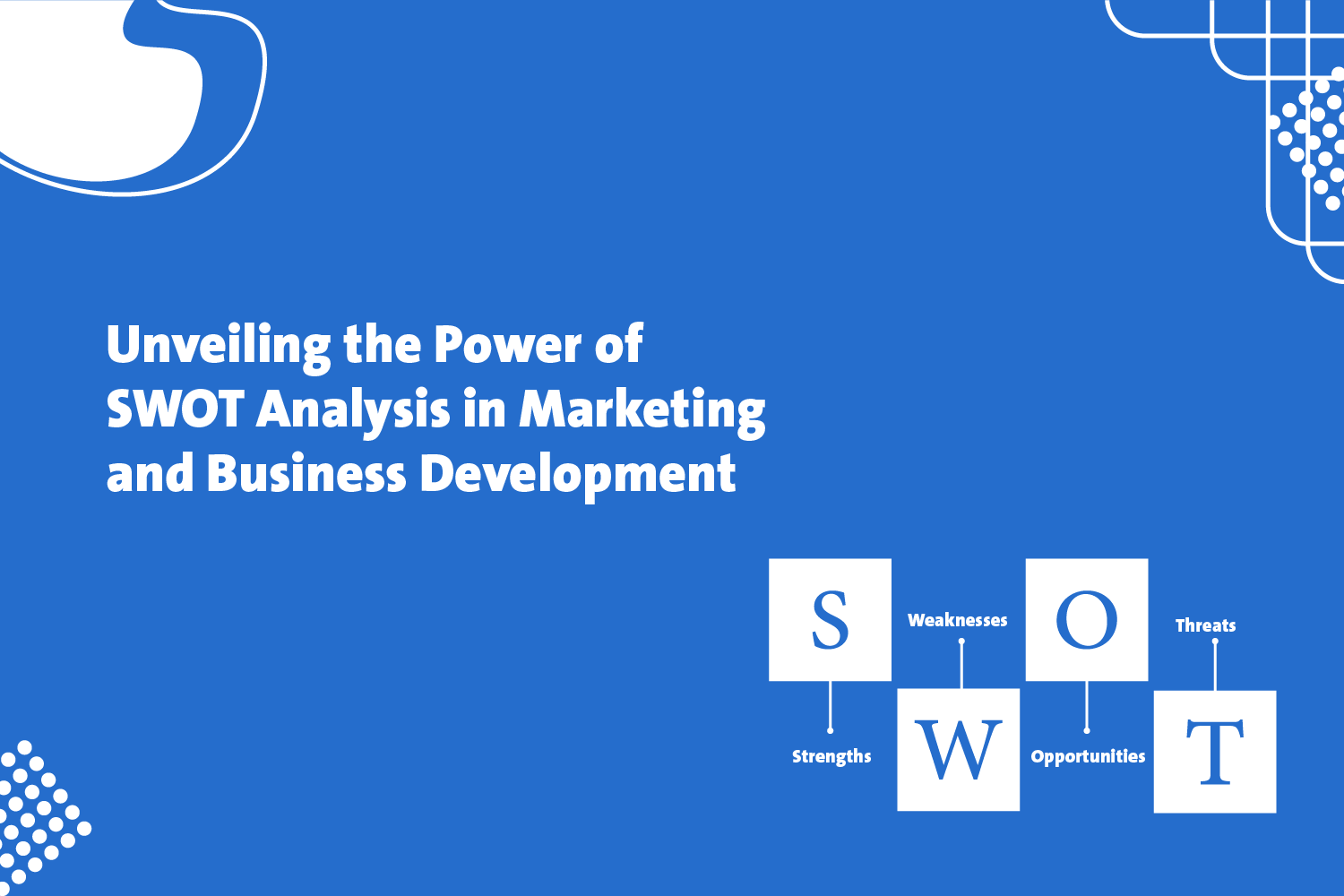Pinterest, the world’s 3rd-largest search engine, stands as a beloved platform for discovering news and sparking inspiration. Its algorithm dynamically adapts to changes in our surroundings, establishing it as a robust and enduring platform. Recently, I achieved my first 120K monthly views on Pinterest, and I’m eager to share both the strategies that worked and the mistakes I made, helping you avoid similar pitfalls.
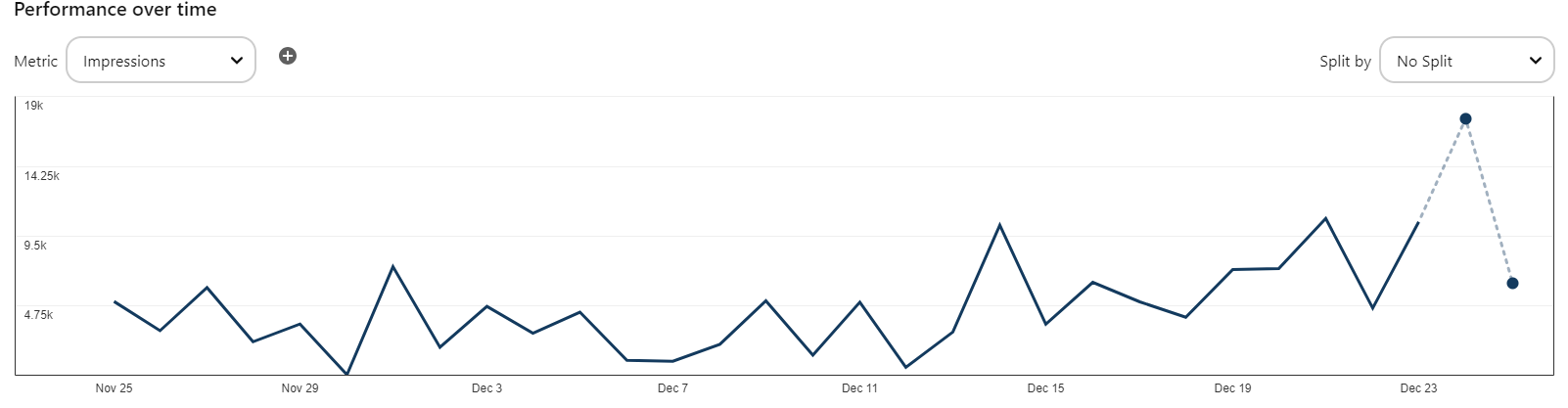
Changes in Pinterest Pin Dynamics
Pinterest has undergone changes in how pins are shared. Formerly categorized into two types (standard and idea) each with different image sizes, Pinterest has now amalgamated them into a single pin. This allows flexibility in size, yet the platform consistently recommends a ratio of 1000px X 1500px for images and 1080 X 1920 for videos.
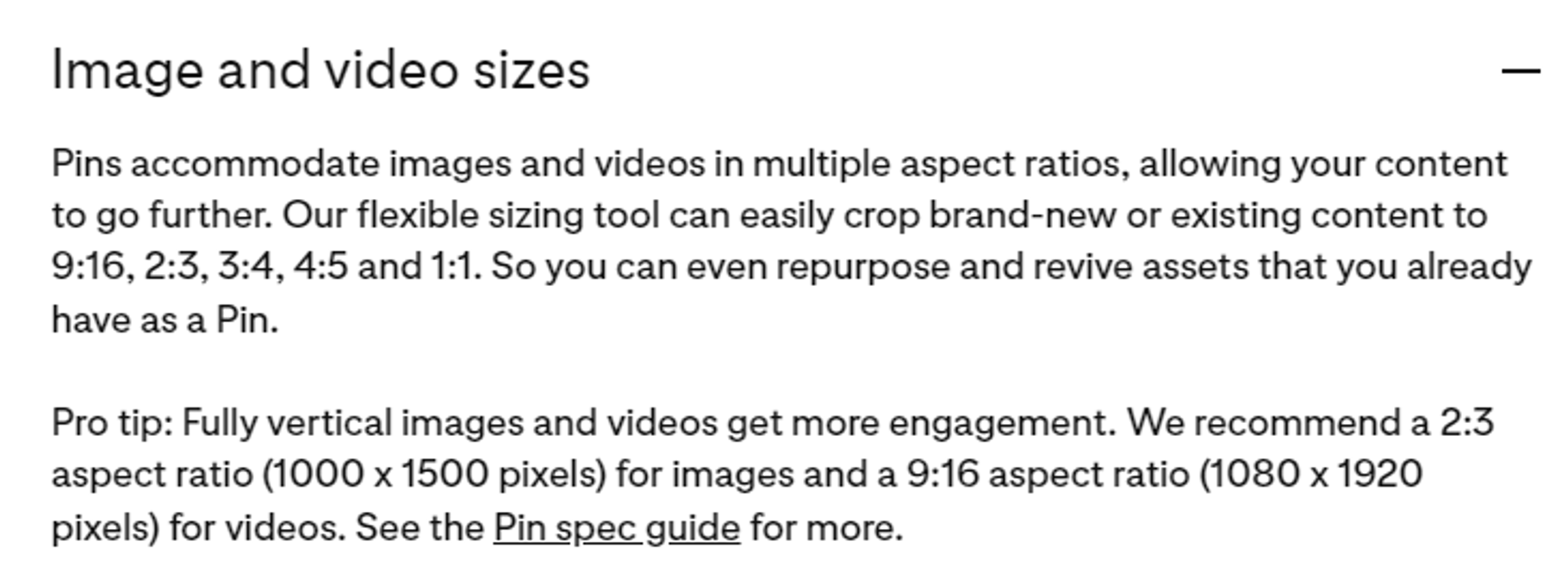
Enhanced Relations between Pinterest and Google Search
Pinterest has strengthened its indexing relations with Google, resulting in faster pin indexing. To ensure your pins get indexed, adhere to Pinterest’s rules, including adding links and keywords precisely aligned with your niche within Pinterest.
Pin Indexing Dynamics
There’s a difference between users visiting your page and seeing your pins and your pins showing up in search results. Pinterest indexing can take from 4 days to 6 months, influenced by engagement, niche, and account activity.
Unfortunately, Notion templates haven’t gained as much traction on Pinterest compared to popular categories like DIY or cooking, making it challenging to estimate indexing times.
The Power of Video Pins
Video pins receive considerable attention on Pinterest, driving impressions and profile visits. Creating original videos is recommended, as copying from other platforms may result in muted videos due to potential copyright issues.
Keywords: The Magic of Pinterest
Keywords play a pivotal role in Pinterest’s algorithm. To increase engagement, impressions, and visibility in search, you must align your niche with keywords in both pin titles, descriptions and content pins.
Setting Up Your Account:
- Optimize Your Profile: Clearly state your name, use a recognizable profile picture and cover photo, and incorporate niche-related keywords into your bio.
- Build Relevant Boards: Name and describe your boards with niche-specific keywords to help Pinterest understand your content.
- Get attention to your Boards: First, add at least 20 pins from other creators to each board. This helps Pinterest recognize your niche, making your boards appear in search results and gain impressions. [Feel free to add my pins 😊]
- Engagement: Engage with other creators through likes and comments, but avoid excessive spamming. Keep comments meaningful to avoid being flagged as a spammer.

Master Pinterest & Social Media Growth
Plan stunning posts, track goals, & boost engagement with our all-in-one tool
How to Avoiding Shadowban
- Pinterest does prioritize quality pins over excessive quantity. This means focusing on creating visually appealing, relevant, and engaging content that resonates with your target audience.
- Pinterest’s official guidelines suggest pinning 15-25 times per day. However, this is a general recommendation, and the optimal frequency can vary depending on your specific audience, niche, and content strategy.
- Experimentation is key. It’s recommended to start with a modest frequency (e.g., 1-3 pins per day) and monitor your analytics to see what works best for you. You can gradually adjust your frequency as you learn more about your audience’s preferences and engagement patterns.
- Account activity : Pinterest does consider account activity when distributing content. Regularly sharing pins signals to the platform that your account is active, relevant, and worth showing to users.
- Quality Engagement: Engage thoughtfully; short, generic comments may be flagged as spam. Aim for meaningful interactions and avoid exceeding comments per day.
- Stick to a Consistent Strategy: Frequent changes can confuse Pinterest’s algorithm. Establish a plan and stick to it for a set period.
What if you got Shadowbanned
- Contact Pinterest Support: Reach out, explaining your unintentional shadowban and seeking assistance.
- Adjust Your Strategy: Focus on future pins and avoid altering or deleting recent ones. Pinterest favors a forward-looking approach.
- Be Patient: Recovering takes time. Adhere to the rules, share your pins, and gradually regain impressions from friends and family.
Pinterest is a unique search engine. By understanding its intricacies and following these guidelines, you can make the most of this powerful platform.