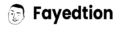Last updated on October 4th, 2025 at 06:02 am
Feeling overwhelmed by your to-do list is a universal experience, but what if your planner could do some of the heavy lifting for you? Notion, the all-in-one workspace, is a powerhouse for daily planning, yet many only scratch the surface of its potential. By moving beyond simple checklists, you can transform it into a dynamic command center for your life. Here are five simple Notion hacks to master your day, reduce decision fatigue, and bring effortless organization to your routine.
Automate Your Routine with Recurring Tasks
One of the most requested features in Notion is recurring tasks, and while the app doesn’t yet offer this natively, you can simulate it with clever workarounds.
The simplest method is to create a database template for your recurring tasks. For example, set up a goal tracker template that includes tasks like “Review daily goals,” “Check email,” or “Submit weekly report.” Each morning (or week), you just click “New” and apply your template—your tasks are instantly ready without rewriting them from scratch.
If you want a true automation, you can connect Notion to tools like Zapier or Make.com to automatically duplicate tasks on a schedule. This way, your planner will “refill itself” with the routines you need—daily, weekly, or monthly—without any manual input.
This hybrid approach gives you the best of both worlds: Notion’s flexibility and automation that keeps your system running in the background.
Centralize Your Life with Linked Databases
The true power of Notion lies in its ability to connect different areas of your life seamlessly. Instead of having a dozen separate pages for projects, goals, and random notes, you can use linked databases to bring everything into your daily view. For instance, within your main Daily Planner page, you can create a linked view of your “Tasks” database that only shows items due today or tagged with a specific project.
This hack creates a single, unified dashboard for your day. You can see today’s meetings from your calendar database, relevant project notes, and pending tasks all in one glance. It eliminates the need to jump between multiple tabs and applications, providing crucial context and reducing the cognitive load of switching contexts. Your daily planner becomes not just a list of chores, but a holistic command center.
Visualize Your Day Using a Timeline View
A simple to-do list can often fail to account for one of our most precious resources: time. Notion’s “Timeline” view fixes this by allowing you to visually block out your day. By adding “Start” and “End” date properties to your tasks database and switching to the Timeline view, you can drag and drop tasks to create a realistic schedule. This provides an instant, at-a-glance overview of how your day is structured.
Seeing your commitments laid out on a chronological band helps you identify potential scheduling conflicts or overbooking before they happen. It makes it easy to allocate time for deep work, meetings, and breaks realistically. This visual approach to planning transforms your abstract list into a concrete, time-bound plan, making it far easier to adhere to and dramatically increasing the likelihood that you’ll actually complete your planned work within the designated time slots.
Track Habits with an Integrated Tracker
Building positive habits is key to long-term success, and your daily planner is the perfect place to nurture them. By creating a simple “Habits” database with a “Checkbox” property, you can embed a tracker directly into your daily plan. Each day, you can have a linked view that shows today’s habits—like “Drink 2L water,” “Read for 30 minutes,” or “No sugar”—ready for you to check off.
This integration is powerful because it keeps your habit goals front and center, removing the friction of having to open a separate app. The act of checking a box provides a small hit of dopamine, reinforcing the positive behavior. Over time, you can even add a “Rollup” property to calculate your weekly or monthly consistency rate, giving you valuable data and motivation to keep your streak alive.
Template Your Way to Daily Clarity
Starting each day with a blank page can be paralyzing. The solution is to create a customized Daily Page Template. Design your ideal daily structure once—complete with sections for your top 3 priorities, time-blocked timeline, habit tracker, and daily journal prompt — and save it as a template. Each morning, you can simply click “New” and select your template to instantly populate your page with a clear, pre-defined structure.
This hack eliminates morning decision fatigue and ensures you always include the most important planning elements. Your template acts as a personal guide, prompting you to set intentions, plan your time, and reflect. It guarantees consistency in your planning approach, so you can hit the ground running every single day with clarity and purpose, rather than wasting energy figuring out how to plan.
Mastering your day doesn’t require a complex system; it just requires a smart one. These five simple Notion hacks—automating tasks, centralizing information, visualizing time, tracking habits, and using templates—leverage the app’s built-in strengths to work for you. By implementing even one or two of these strategies, you can transform your daily planner from a passive list into an active, dynamic tool that reduces clutter and fuels productivity. Start small, experiment, and watch as your days become more intentional, organized, and ultimately, your own.