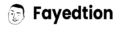Last updated on June 19th, 2025 at 11:17 am
In these days staying organized and on top of multiple tasks, projects, and responsibilities can be a daunting task.
With an overwhelming influx of information, endless to-do lists, and fragmented digital tools, it’s easy to feel like you’re drowning in a sea of chaos.
But what if you had a single, powerful tool that could help you tame the chaos, streamline your workflow, and bring clarity to your personal and professional life?
Enter Notion, the revolutionary all-in-one workspace that’s changing the game for individuals, teams, and organizations alike.
With its unparalleled flexibility, customization capabilities, and seamless integration, Notion has the potential to transform the way you approach work, life, and home organization.
In this comprehensive guide, we’ll dive deep into the world of Notion, exploring its vast features, and providing actionable tips and strategies to help you unlock its full potential and achieve mastery over your digital landscape.
1. What is Notion and why is it a game-changer?
Imagine having a single, intuitive platform where you can effortlessly organize, manage, and integrate every aspect of your work, life, and home – a digital sanctuary that seamlessly weaves together notes, tasks, databases, and collaboration tools into a cohesive, customizable system.
Welcome to Notion, the revolutionary productivity powerhouse that’s changing the way we approach organization and productivity.
Notion is an all-in-one workspace that defies traditional categorization, blending the best features of note-taking apps, project management tools, and databases to create a flexible, modular environment that adapts to your unique needs and workflow.
With Notion, you can create a tailored suite of tools and interfaces that mirror your thought process, helping you to stay focused, efficient, and in control.
Whether you’re a freelancer, entrepreneur, student, or simply someone looking to streamline their personal life, Notion’s versatility and customization capabilities make it an indispensable ally in the quest for productivity mastery.
By harnessing the full potential of Notion, you’ll be able to centralize your information, streamline your workflow, and unlock a new level of clarity and control in your personal and professional life.
2. Setting up your Notion workspace for success
As you embark on your Notion journey, it’s essential to set up your workspace for success. Think of your Notion workspace as a digital sanctuary where all your thoughts, ideas, and tasks come together in harmony.
A well-structured workspace is crucial to unlocking Notion’s full potential and avoiding the overwhelming feeling that can come with information overload.
Imagine walking into a cluttered office, where papers are scattered everywhere, and important documents are hiding in a sea of chaos. You wouldn’t want to work in such an environment, would you? The same principle applies to your Notion workspace.
By setting up a clear and organized structure, you’ll be able to navigate effortlessly, find what you need in seconds, and focus on what matters most – getting things done.
In this section, we’ll dive into the essential elements of setting up your Notion workspace for success, including creating a logical page hierarchy, designing an intuitive navigation system, and establishing a consistent naming convention.
By following these simple yet effective strategies, you’ll be able to create a Notion workspace that’s tailored to your unique needs and workflow, allowing you to stay organized, productive, and in control.
3. Mastering the basics: Blocks, Pages, and Databases
At the heart of Notion‘s incredible flexibility lies a simple, yet powerful, trifecta: Blocks, Pages, and Databases.
These fundamental building blocks (pun intended) are the secret to unlocking the full potential of this revolutionary tool. Think of them as the LEGO bricks of your organizational dreams.
Blocks
Blocks are the smallest, most granular units of content within Notion.
They can be anything from a simple paragraph of text to a complex Kanban board, and everything in between.
Mastering blocks means understanding how to create, edit, and manipulate them to build the perfect content structure for your needs.
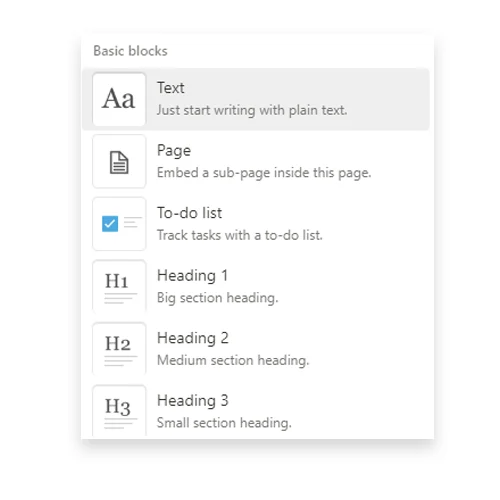
Pages
Pages, on the other hand, are the canvases where your blocks come together to form a cohesive whole.
They can be used to create anything from a simple notes page to a comprehensive project management hub.
Learning how to create, organize, and link pages is crucial to building a Notion system that truly works for you.
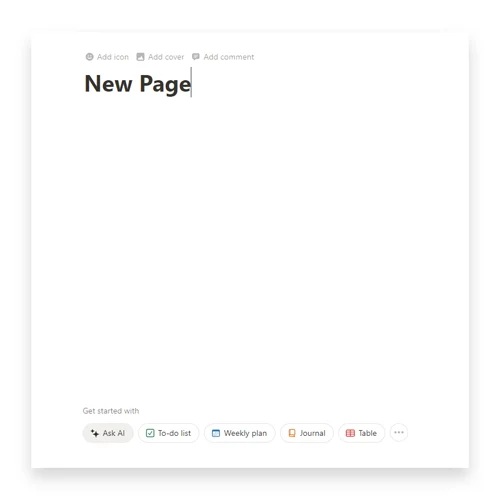
Databases
Finally, databases are the game-changers that take your Notion setup to the next level.
By creating custom databases, you can store, filter, and manipulate data in a way that’s tailored to your specific needs.
Whether you’re managing projects, tracking habits, or organizing your personal life, databases are the key to unlocking Notion’s true power.
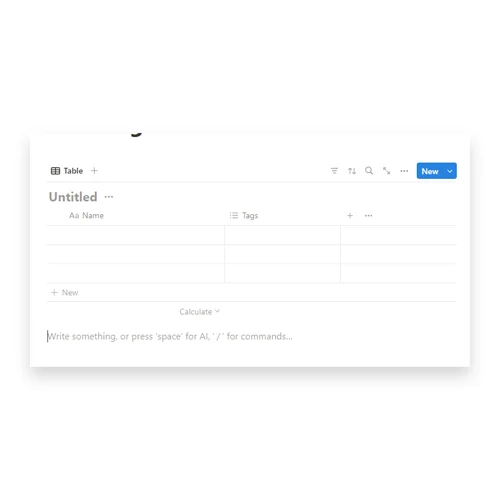
By mastering these three fundamental elements, you’ll be well on your way to creating a Notion system that’s tailored to your unique needs and workflows. You’ll be able to organize your work, life, and home with ease, and unlock the full potential of this incredible tool.
4. Creating a customized dashboard for your workflow
One of the most powerful features of Notion is its ability to create a customized dashboard that perfectly mirrors your unique workflow. Imagine having a single, unified space where you can visualize your entire work process, track progress, and make data-driven decisions.
With Notion, you can create a tailored dashboard that brings together all the disparate elements of your workflow, from tasks and projects to meetings and deadlines.
Think of your dashboard as a command center, where you can monitor and control every aspect of your work.
Want to see a bird’s-eye view of your projects and their corresponding deadlines? Done. Need to track the progress of multiple tasks and assign them to team members? Easy.
Want to integrate your calendar, notes, and files in one place? You got it.
With Notion’s drag-and-drop interface, you can create a dashboard that is as unique as you are. Add blocks, sections, and pages to create a layout that makes sense to you. Use Kanban boards to visualize your workflow, or create custom tables to track your data.
The possibilities are endless, and the best part is that your dashboard can evolve as your workflow changes. By creating a customized dashboard in Notion, you’ll be able to work more efficiently, stay organized, and achieve your goals with ease.
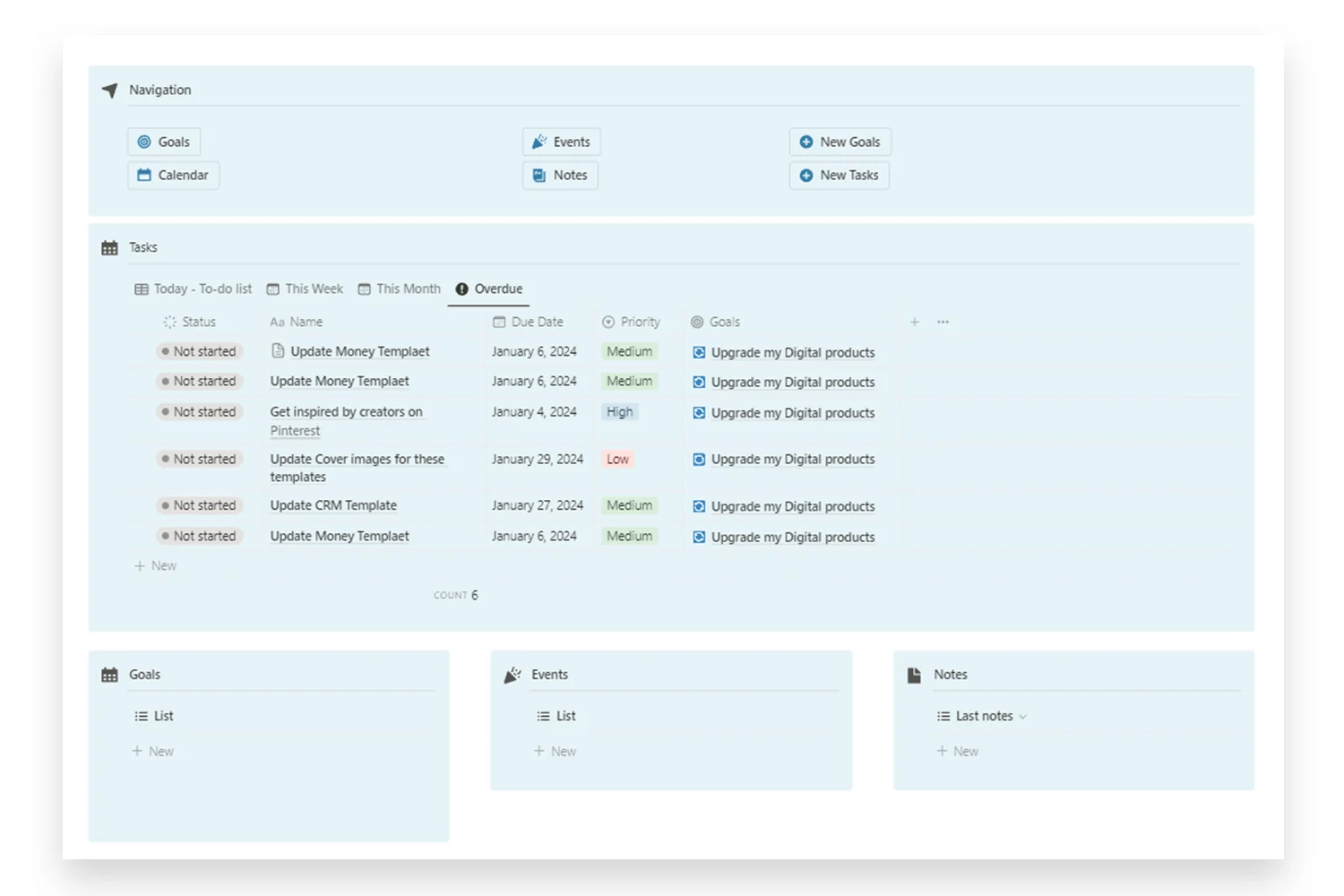
5. How to organize your tasks and projects with Notion
When it comes to tackling tasks and projects, Notion‘s flexibility and customization capabilities truly shine.
With Notion, you can wave goodbye to the chaos of scattered to-do lists, forgotten deadlines, and misplaced project files. Instead, you can create a tailored system that streamlines your workflow, boosts productivity, and brings clarity to even the most complex projects.
Imagine having a single, unified hub where you can:
Break down large projects into manageable, actionable tasks
Assign deadlines, priorities, and dependencies to each task
Track progress, identify bottlenecks, and make data-driven decisions
Collaborate with team members, clients, or family members in real-time
Integrate with other tools and apps to automate repetitive tasks and workflows
Notion’s task and project management capabilities are designed to adapt to your unique needs and workflows.
Whether you’re a freelancer, entrepreneur, student, or simply looking to get a better grip on your personal tasks, Notion provides the perfect foundation for achieving your goals.
With its intuitive interface, customizable templates, and seamless integration with other Notion pages, you’ll be able to create a task management system that is both powerful and easy to use.
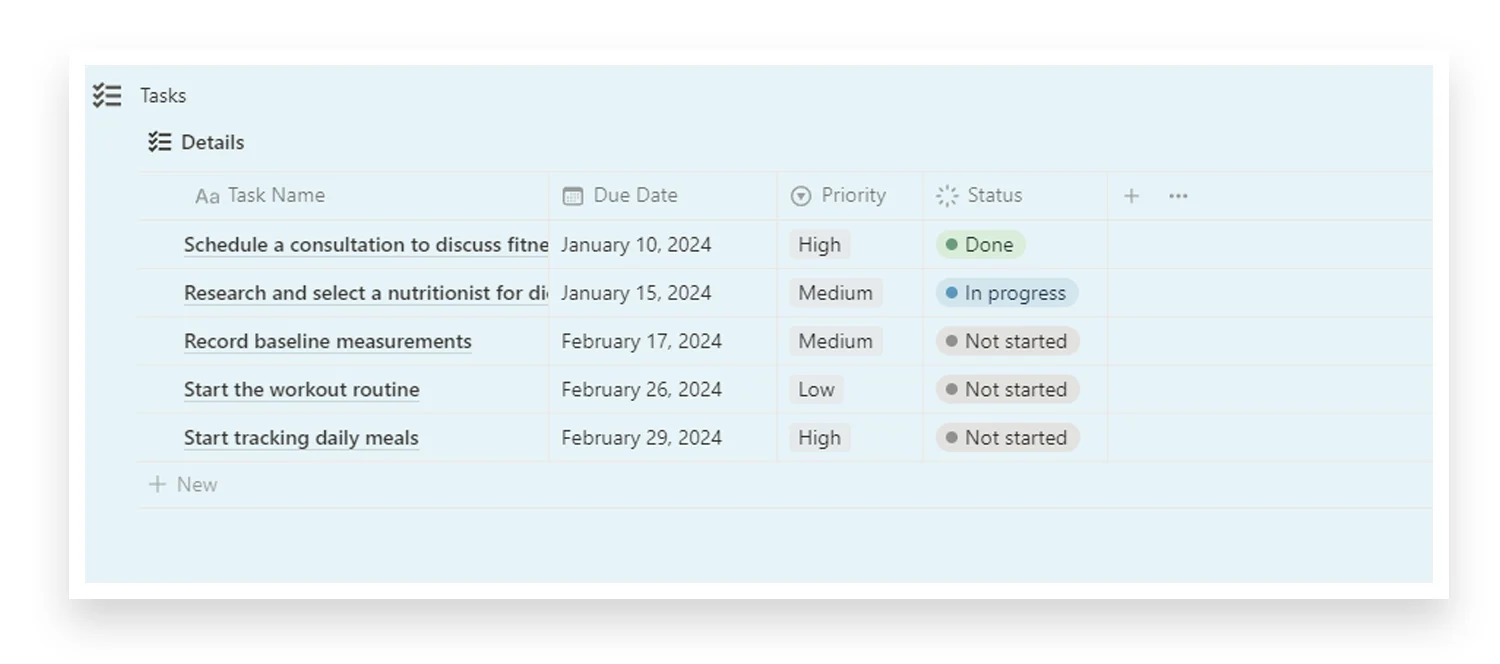

Unlock Your Potential: Transform Your Life with Our Life Planner Notion Template!
Ready to level up your life? Our Life Planner Notion template is your ticket to success! Seamlessly manage goals, track progress, and take control of your future. Don’t just dream it, achieve it! Try it now and start living your best life today!
6. Using Notion for personal knowledge management
Imagine having a vast, mental library at your fingertips, where every idea, insight, and inspiration is meticulously organized and easily accessible.
This is the promise of personal knowledge management, and Notion is the perfect tool to make it a reality. With Notion, you can create a customized system for capturing, storing, and connecting your thoughts, notes, and learnings from various sources, including books, articles, podcasts, and conversations.
By using Notion for personal knowledge management, you can break free from the constraints of traditional note-taking apps and create a dynamic, interconnected web of knowledge that mirrors your own mental landscape.
You can create a repository of quotes, insights, and ah-ha moments that resonate with you, and then use Notion’s powerful linking and tagging features to weave them together into a rich tapestry of understanding.
As you continue to learn and grow, your Notion-based knowledge management system will evolve with you, providing a unique window into your own thought process and helping you to identify patterns, connections, and areas for further exploration.
With Notion, you’ll be able to reflect on your progress, identify knowledge gaps, and chart a course for continued learning and self-improvement. The result? A profound sense of clarity, confidence, and mastery over your own knowledge and expertise.
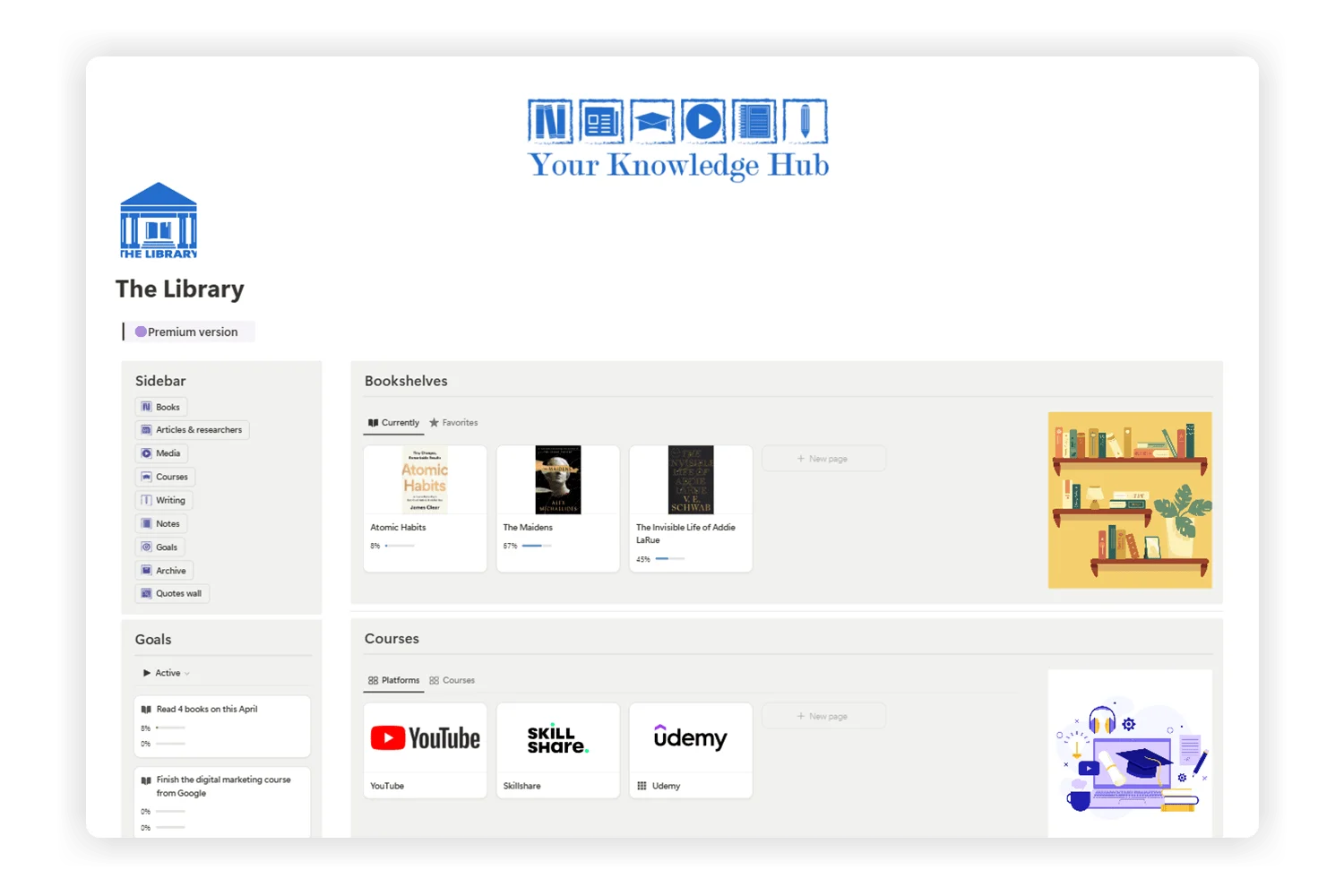
learn more about The Library Template
7. Streamlining your workflow with templates and duplication
One of the most powerful features of Notion is its ability to streamline your workflow through the use of templates and duplication.
Imagine being able to create a customized framework for your projects, and then being able to replicate it with just a few clicks.
This is exactly what Notion’s template and duplication features allow you to do.
With templates, you can create a standardized structure for your projects, complete with pre-built pages, sections, and properties.
This means that when you start a new project, you can simply clone the template and get started right away, without having to waste time setting up the same framework from scratch.
But that’s not all. Notion’s duplication feature takes things to the next level by allowing you to create a copy of an entire page or section, complete with all its content and properties.
This means that you can duplicate a meeting notes page, for example, and use it as a starting point for your next meeting. Or, you can duplicate a project management template and use it to kickstart a new project.
The beauty of Notion’s templates and duplication features lies in their flexibility and customization.
You can create templates that are tailored to your specific needs and workflows, and then use them to create new pages and projects in a fraction of the time.
This not only saves you time and effort, but also helps to ensure consistency and accuracy across all your projects.
By streamlining your workflow with templates and duplication, you can focus on what really matters – getting things done.
8. Collaborating with others in Notion: Tips and best practices
Collaborating with others in Notion is a breeze, and with the right strategies, you can unlock a whole new level of productivity and efficiency.
Whether you’re working with a team, managing a project with a client, or simply sharing responsibilities with a family member, Notion’s collaboration features make it easy to stay on the same page.
Imagine being able to invite team members or collaborators to a specific page or database, with customizable permission levels to ensure everyone has the right level of access.
With Notion, you can create a seamless workflow where team members can contribute, comment, and task-assign with ease.
The real-time commenting feature allows for instant feedback and discussion, making it easy to resolve issues and align on goals. But collaboration in Notion goes beyond just shared access.
By using templates and duplicating pages, you can create a consistent structure and format across your team’s projects, ensuring that everyone is working from the same playbook.
And with Notion’s web clipper and browser extensions, you can easily capture and organize research, ideas, and inspiration from around the web, making it simple to share and build upon each other’s work.
By following best practices such as setting clear permissions, establishing a consistent naming convention, and using templates to streamline your workflow, you can unlock the full potential of Notion’s collaboration features and take your productivity to the next level.
9. Notion for life organization: Managing habits, goals, and personal growth
Taking your Notion mastery to the next level, we’re diving into the realm of personal organization, where the boundaries between work and life blur.
Here, Notion becomes a trusted companion, helping you cultivate good habits, set and achieve meaningful goals, and track your personal growth.
Imagine having a centralized hub where you can reflect on your progress, celebrate milestones, and identify areas for improvement.
Within Notion, you can create tailored databases to monitor your daily habits, from exercise routines to reading schedules.
Set reminders and due dates to ensure consistency, and watch your progress unfold in customizable charts and graphs.
As you strive for personal growth, Notion’s flexible pages and templates allow you to design a vision board, a bucket list, or a mind map to visualize your aspirations.
By integrating your personal goals and habits into your Notion ecosystem, you’ll gain a deeper understanding of how your daily actions align with your long-term objectives.
Notion’s flexibility also enables you to create a personalized self-care system, where you can track your mental and emotional well-being, log gratitude, or reflect on your thoughts and emotions.
By doing so, you’ll develop a greater sense of self-awareness, empowering you to make informed decisions that nurture your overall well-being.
As you master Notion for life organization, you’ll unlock a more intentional, purpose-driven you – one who is better equipped to tackle life’s challenges and celebrate its triumphs.
10. Notion for home organization: From meal planning to household management
The sweet sanctuary of home. Where we seek refuge from the chaos of the world outside. But, let’s be real, even the most serene of abodes can quickly devolve into a whirlwind of clutter, chaos, and disorganization.
That’s where Notion comes in – the ultimate game-changer for home organization. With its flexible and customizable framework, Notion can transform the way you manage your household, freeing up time and mental energy for the things that truly matter.
Imagine having a centralized hub for meal planning, where you can store recipes, generate grocery lists, and keep track of nutritional information.
Envision a digital command center for household management, where you can schedule maintenance tasks, track expenses, and store important documents.
Notion makes it all possible, and then some. With its seamless integration with other tools and apps, you can automate routine tasks, receive reminders, and even collaborate with family members or roommates to ensure everyone is on the same page
From managing your cleaning schedule to organizing your DIY projects, Notion’s versatility knows no bounds.
It’s the ultimate tool for home organization, empowering you to create a space that’s not only tidy and organized but also tailored to your unique needs and preferences.
With Notion, you can finally achieve the elusive dream of a stress-free, clutter-free home – and enjoy the peace of mind that comes with it.
11. Advanced Notion features: Roll-ups, formulas, and more
As you’ve mastered the basics of Notion, it’s time to take your organization to the next level with advanced features that will transform your workflow and productivity.
Roll-ups, formulas, and other advanced features are the secret ingredients that set Notion apart from other note-taking and project management tools.
Roll-ups, for instance, allow you to aggregate data from multiple pages and databases, providing a bird’s-eye view of your projects and tasks. Imagine being able to track progress across multiple projects, identify bottlenecks, and make data-driven decisions with ease.
With roll-ups, you can create custom dashboards that provide real-time insights, helping you stay on top of your work and make informed decisions.
Formulas, on the other hand, enable you to perform calculations and manipulate data within your Notion pages. From simple arithmetic operations to complex conditional statements, formulas unlock a new level of customization and automation in your Notion setup.
Whether you’re tracking expenses, calculating deadlines, or generating custom reports, formulas give you the power to create bespoke solutions that cater to your unique needs.
And that’s not all. Notion’s advanced features also include Kanban boards, calendar views, and custom templates, which can be used to create tailored workflows, track progress, and visualize your data.
With these advanced features, you’ll be able to streamline your workflow, reduce complexity, and focus on what matters most – achieving your goals and realizing your vision.
12. Common mistakes to avoid when using Notion
As you embark on your Notion journey, it’s essential to be aware of the common pitfalls that can hinder your productivity and organization.
One of the most significant mistakes new users make is creating a complex structure that’s difficult to navigate.
This can lead to a “Notion nightmare” where you’re overwhelmed by a tangled web of pages, sections, and blocks.
To avoid this, start with a simple framework and gradually build upon it as you become more comfortable with the platform.
Another common mistake is underutilizing Notion’s powerful database feature.
Many users fail to take advantage of databases, which can lead to duplicated efforts and a lack of data consistency.
By leveraging databases, you can create a centralized hub for your information, making it easily accessible and updatable.
Additionally, some users fall into the trap of over-customizing their Notion setup, which can result in a cluttered and inefficient workspace. Remember, the goal of Notion is to simplify your workflow, not to create a digital work of art. Keep your design clean, minimal, and functional to ensure maximum productivity.
By being mindful of these common mistakes, you can avoid the frustration and confusion that can come with using Notion. Instead, you’ll be able to unlock its full potential and transform your work, life, and home organization.
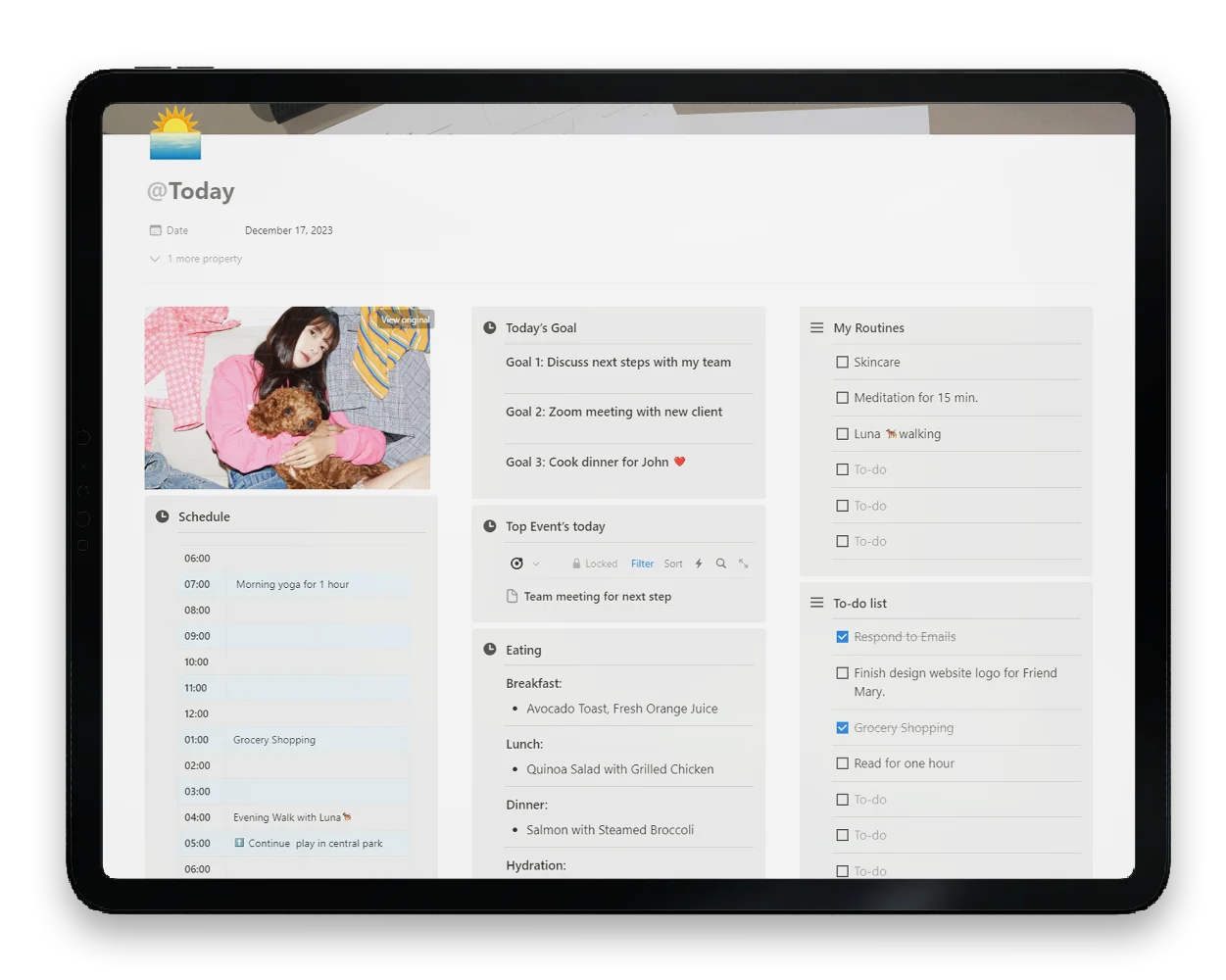
Get Daily Planner – Free Template
13. Taking Notion to the next level: Power user tips and tricks
As you’ve delved deeper into the world of Notion, you’ve likely discovered the vast possibilities it offers for organizing your work, life, and home.
But, there’s more to Notion than meets the eye. To truly unlock its full potential, you need to dive into the realm of power user tips and tricks.
This is where the magic happens, and Notion transforms from a mere note-taking app to a highly customizable, productivity powerhouse.
Imagine being able to create complex workflows, automate repetitive tasks, and craft bespoke databases that cater to your unique needs.
Envision having a seamless system in place that integrates with your existing tools, streamlining your workflow and saving you precious time.
This is the realm of the Notion power user, where the boundaries of what’s possible are pushed to new heights.
In this section, we’ll explore the advanced techniques and hacks that will take your Notion game to the next level.
From clever page structures and template designs to innovative uses of formulas and rollups, we’ll dive into the secrets of the Notion elite.
Get ready to unlock the full potential of this incredible tool and experience the thrill of achieving true mastery over your work, life, and home organization.
14. Integrating Notion with other tools and apps for maximum productivity
As you delve deeper into the world of Notion, you’ll soon realize that its true potential lies not only in its standalone capabilities, but also in its ability to seamlessly integrate with other tools and apps that you already use.
By connecting Notion with your favorite productivity, communication, and workflow apps, you can create a powerhouse of efficiency that streamlines your workflow, automates repetitive tasks, and amplifies your output.
Imagine being able to turn a Trello card into a Notion page with a single click, or having your Slack messages automatically synced with your Notion database.
Envision being able to generate a Notion page from a Google Form submission, or having your Notion tasks mirrored in your Google Calendar.
The possibilities are endless, and the benefits are profound.
By integrating Notion with other tools and apps, you can eliminate tedious data entry, reduce switching costs, and create a unified workflow that lets you focus on what matters most: getting things done.
Whether you’re a solo entrepreneur, a team leader, or a busy professional, harnessing the power of Notion integrations can take your productivity to unprecedented heights.
In this section, we’ll explore the top integrations and workflows that will help you unlock the full potential of Notion and take your organization to the next level.
15. Unlocking the full potential of Notion for a more organized life
As we come to the conclusion of our Notion mastery journey, it’s essential to reflect on the incredible impact this tool can have on our work, life, and home organization.
With its versatility, customizability, and seamless integration capabilities, Notion has the power to transform the way we approach productivity, collaboration, and goal achievement.
By implementing the strategies and techniques outlined in this guide, you’ll be well on your way to unlocking the full potential of Notion. Imagine having a centralized hub that effortlessly consolidates your tasks, projects, and ideas, allowing you to access and manage them with ease.
Envision the sense of clarity and control that comes with having a tailored system that adapts to your unique needs and workflows.
As you continue to explore and refine your Notion setup, remember that the true magic lies in its ability to evolve with you.
Whether you’re a busy professional, a freelancer, or a homeowner seeking to streamline your daily routine, Notion is the ultimate partner in your quest for organization and productivity.
So, take the first step today, and discover the transformative power of Notion for yourself.
With dedication, creativity, and a willingness to learn, you’ll unlock the secrets of this incredible tool and unlock a more organized, efficient, and fulfilling life.
The possibilities are endless, and the journey to Notion mastery begins now.
With the secrets of Notion mastery now at your fingertips, the possibilities for streamlining your work, life, and home organization are endless.
By harnessing the power of this versatile tool, you’ll be able to tackle tasks with ease, simplify your workflow, and finally achieve the sense of control and clarity you’ve been craving.
As you embark on your Notion journey, remember that the key to unlocking its full potential lies in experimenting, customizing, and making it your own.
So, what are you waiting for? Explore The best notion template and get started to optimize your life