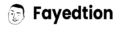Last updated on January 2nd, 2026 at 12:32 pm
Managing customer relationships is the backbone of any successful business. Whether you’re a solopreneur juggling multiple clients or a growing team scaling operations, a Customer Relationship Management (CRM) system is no longer optional—it’s essential. Without a reliable system, tasks slip through the cracks, customer data gets scattered across tools, and growth becomes chaotic rather than strategic.
A CRM system centralizes your customer interactions, streamlines your workflows, and empowers you to deliver exceptional service. This guide explores why and when you need a CRM, how to choose the right solution, and what features are non-negotiable for your business success.
Why Do You Need a CRM?
1. Streamline Customer Interactions
A CRM centralizes all customer data in one place, enabling you to track and manage interactions across multiple channels. This eliminates the hassle of switching between emails, spreadsheets, and notes. With everything in one system, you ensure consistent communication and a seamless customer experience.
2. Improve Customer Satisfaction
Understanding your customers is the key to keeping them happy. A CRM provides insights into their preferences, behaviors, and purchase history. This knowledge allows you to personalize every interaction and tailor your offerings to meet their expectations, ultimately boosting satisfaction and loyalty.
3. Enhance Sales and Marketing Efforts
CRMs offer powerful tools to track leads, manage sales pipelines, and automate marketing campaigns. By leveraging these features, you can optimize your sales process, nurture prospects more effectively, and increase conversions. The result? More revenue with less manual effort.
4. Increase Efficiency and Productivity
Manual data entry and repetitive tasks drain your team’s energy. A CRM automates these processes, freeing up time for higher-value activities like building relationships and closing deals. This efficiency boost translates directly into better customer service and stronger business performance.
5. Foster Collaboration and Communication
When your team has access to up-to-date customer information in one shared platform, collaboration becomes effortless. Sales, marketing, and support teams can work in sync, ensuring no details are missed and every customer receives consistent, high-quality service.
When Do You Need a CRM?
1. Your Business Is Growing
As your customer base expands, managing relationships manually becomes impossible. Implementing a CRM early establishes a solid foundation for scaling operations effectively. It helps you stay organized as you grow, preventing the chaos that often comes with rapid expansion.
2. You’re Drowning in Customer Data
If you’re dealing with a large volume of customer information spread across emails, spreadsheets, and sticky notes, a CRM is your lifeline. It provides a centralized database to store and manage all customer data efficiently, making information retrieval fast and reliable.
3. Sales and Marketing Are Misaligned
When sales and marketing teams work in silos, leads fall through the cracks and communication breaks down. A CRM bridges this gap by providing a shared platform where both teams can collaborate, align their efforts, and track progress toward common goals.
4. Customer Service Needs Improvement
Struggling to provide timely and personalized support? A CRM tracks every customer interaction, preference, and support ticket, enabling your team to deliver faster, more effective service. Happy customers become loyal customers.
5. You Want Data-Driven Decisions
Gut feelings only get you so far. CRM systems offer powerful analytics and reporting capabilities that provide insights into customer behavior, market trends, and sales performance. These insights empower you to make informed decisions that drive growth.
How to Choose the Right CRM Solution
Choosing the right CRM is crucial. Here are the key factors to consider:
1. Define Your Business Requirements
Start by identifying your specific needs. Do you need contact management? Lead tracking? Sales pipeline management? Marketing automation? List your must-have features and prioritize them based on your business goals.
2. Scalability and Customization
Your CRM should grow with your business. Look for solutions that offer flexibility and customization options, allowing you to tailor the system to your unique workflows and processes as your needs evolve.
3. User-Friendliness
A CRM is only valuable if your team actually uses it. Choose a solution with an intuitive interface, easy navigation, and minimal learning curve. Check if it’s accessible from both desktop and mobile devices for maximum flexibility.
4. Integration Capabilities
Your CRM should play well with your existing tools. Look for seamless integration with email marketing platforms, analytics tools, project management software, and any other systems you rely on. Integration streamlines operations and eliminates data silos.
5. Data Security
Protecting customer data is non-negotiable. Ensure your CRM offers robust security measures like encryption, data backup, and access controls. Verify compliance with relevant regulations like GDPR if applicable to your business.
6. Customer Support and Training
Choose a vendor that offers comprehensive documentation, tutorials, and responsive customer support. You’ll want assistance when questions or issues arise, so reliable support is essential.
7. Cost and ROI
Evaluate the pricing structure and consider the return on investment. Compare features, functionalities, and pricing plans across different vendors to find the best balance between cost and value.
8. User Reviews and Recommendations
Research user testimonials and reviews from businesses similar to yours. Their experiences and recommendations can provide valuable insights and help you avoid potential pitfalls.
What Must You Have Inside Your CRM System?
A comprehensive CRM system should include these essential components:
Tasks
Efficiently manage your tasks with centralized task tracking. Keep track of deadlines, assign tasks to team members, and monitor progress. A robust task management system ensures nothing falls through the cracks and projects stay on track.
Projects
Stay organized with project timelines, milestones, and resource allocation. Collaborate with your team, track progress, and ensure projects are completed successfully and on time. Project management within your CRM keeps everything in one place.
Meetings
Streamline meeting management by scheduling meetings, sending invitations, and tracking attendees. Capture meeting notes, assign action items, and follow up on discussions. Integrated meeting management makes every conversation productive.
Contacts
Maintain a comprehensive database of customer information including names, addresses, contact details, and roles. Categorize contacts and access their information instantly whenever needed. Strong contact management is the foundation of relationship building.
Companies
Track and manage company information including names, industries, and contact details. Monitor interactions with each company, assign contacts, and keep records of important notes and documents. Centralized company management helps you nurture business relationships effectively.
Services
Create a catalog of your service offerings with descriptions, pricing, and details. Easily update and manage services to ensure accurate, up-to-date information for your clients. Service management keeps your offerings organized and accessible.
Products
Manage product inventory and sales by tracking product details, descriptions, and pricing. Monitor stock levels, track sales performance, and generate reports for insights. Comprehensive product management maximizes your sales potential.
Financial Tracker
Take control of your finances with built-in tracking. Monitor income, expenses, and financial goals. Track cash flow, manage invoices, and generate financial reports. Centralized financial tracking enables informed decisions and ensures business health.
Budget Tracker
Stay on top of your budget by setting goals, tracking expenses, and monitoring spending. Identify cost optimization opportunities and make smart financial decisions. Comprehensive budget tracking helps you manage resources effectively and maximize efficiency.
Customize Your CRM to Fit Your Needs
The best CRM is one that adapts to your workflow, not the other way around. Tailor your system by adding or removing sections, customizing fields, and adjusting the template to suit your specific business requirements. With flexible design, your CRM becomes a perfect fit for your organization’s unique processes.
Choosing Between Freelancer and Team Versions
Freelancer Version includes:
- Contacts
- Companies
- Projects
- Tasks
- Meetings
- Services
- Products
Team Version includes everything in Freelancer plus:
- Team Work features
- Admin Section with Financial Tracker
- Budget Tracker
- Team Salary and Bonus management
Choose the version that matches your current needs, knowing you can scale up as your business grows.
A CRM system is a game-changer for solopreneurs, freelancers, and teams alike. It streamlines customer relationships, boosts efficiency, and provides the insights needed to make data-driven decisions. By implementing the right CRM early and customizing it to your workflow, you set yourself up for sustainable growth and success.
Whether you’re managing a handful of clients or coordinating a growing team, the right CRM system will become your most valuable business tool—transforming chaos into clarity and helping you build stronger, more profitable customer relationships.
Frequently Asked Questions (FAQ)
1. What is a CRM system and why do I need one?
A CRM (Customer Relationship Management) system is a centralized platform that helps you manage all customer interactions, data, and relationships in one place. You need one when your business is growing, customer data is scattered across multiple tools, or you struggle to provide consistent customer service. CRMs streamline operations, improve customer satisfaction, and enable data-driven decisions that drive growth.
2. When should a solopreneur start using a CRM?
Solopreneurs should consider implementing a CRM when they have more than 10-15 active clients, struggle to remember customer details and interaction history, miss follow-ups regularly, or want to scale their business systematically. Starting early establishes good habits and prevents the pain of migrating scattered data later. Even freelancers benefit from basic CRM features like contact management and task tracking.
3. What’s the difference between a CRM for freelancers vs. teams?
A freelancer CRM typically includes essential features like contacts, projects, tasks, meetings, services, and products—everything needed for solo operations. A team CRM adds collaboration features, admin sections with financial tracking, budget management, team salary tracking, and multi-user access controls. Freelancers can start simple and upgrade to team features as their business grows.
4. How much does a good CRM system cost?
CRM costs vary widely based on features and business size. Basic solutions start free or around $10-30 per month for solopreneurs. Mid-tier options for small teams range from $50-150 per month. Enterprise solutions can cost $300-1000+ monthly. Notion-based CRM templates offer affordable alternatives, often one-time purchases between $20-100, with full customization and no monthly fees.
5. Can I build a CRM in Notion instead of buying software?
Yes, Notion is an excellent platform for building custom CRM systems, especially for solopreneurs and small teams. Notion CRMs offer full customization, no monthly subscription fees after initial setup, integration with your existing Notion workspace, and the flexibility to adapt as your business evolves. Pre-built Notion CRM templates provide professional structures you can customize to your exact workflow.
6. What features are absolutely essential in a CRM?
Essential CRM features include: contact management for storing customer information, task and project tracking to manage work, meeting scheduling and notes, communication history tracking, sales pipeline visualization, basic reporting and analytics, and mobile access for on-the-go updates. Additional valuable features include financial tracking, budget management, service catalogs, and product inventory, depending on your business model.