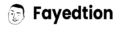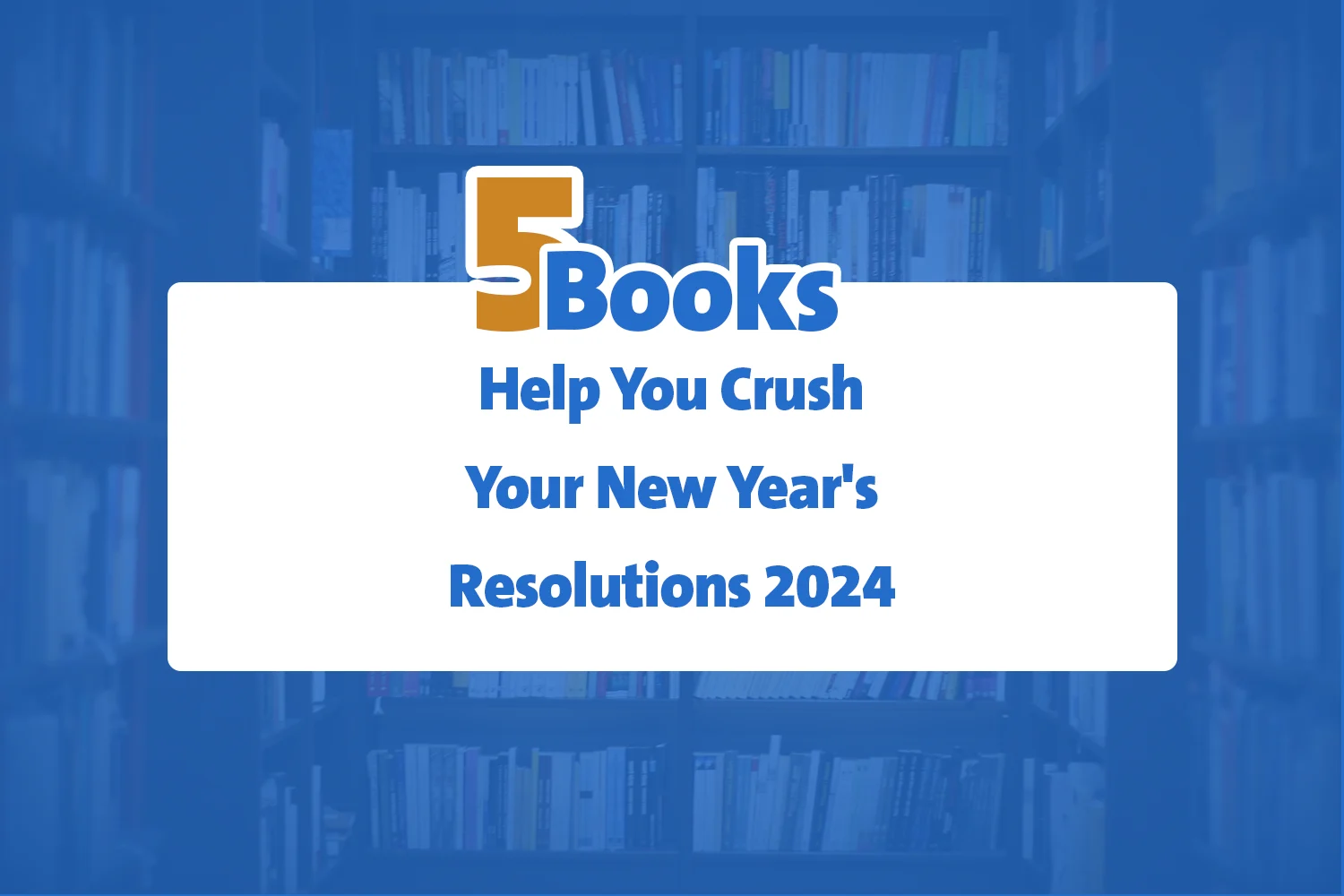We all have dreams and ideas we yearn to turn into reality. Often, we spend a lot of time thinking or discussing them, but fail to take concrete action. This...
Notion Template
YouTube Manager
Unleash your inner YouTube mastermind with FREE Notion Template! Organize subscriptions into categories, track video progress across accounts, and spark ideas with filtered notes. Stop wasting time, maximize your YouTube experience, and become a YouTube master
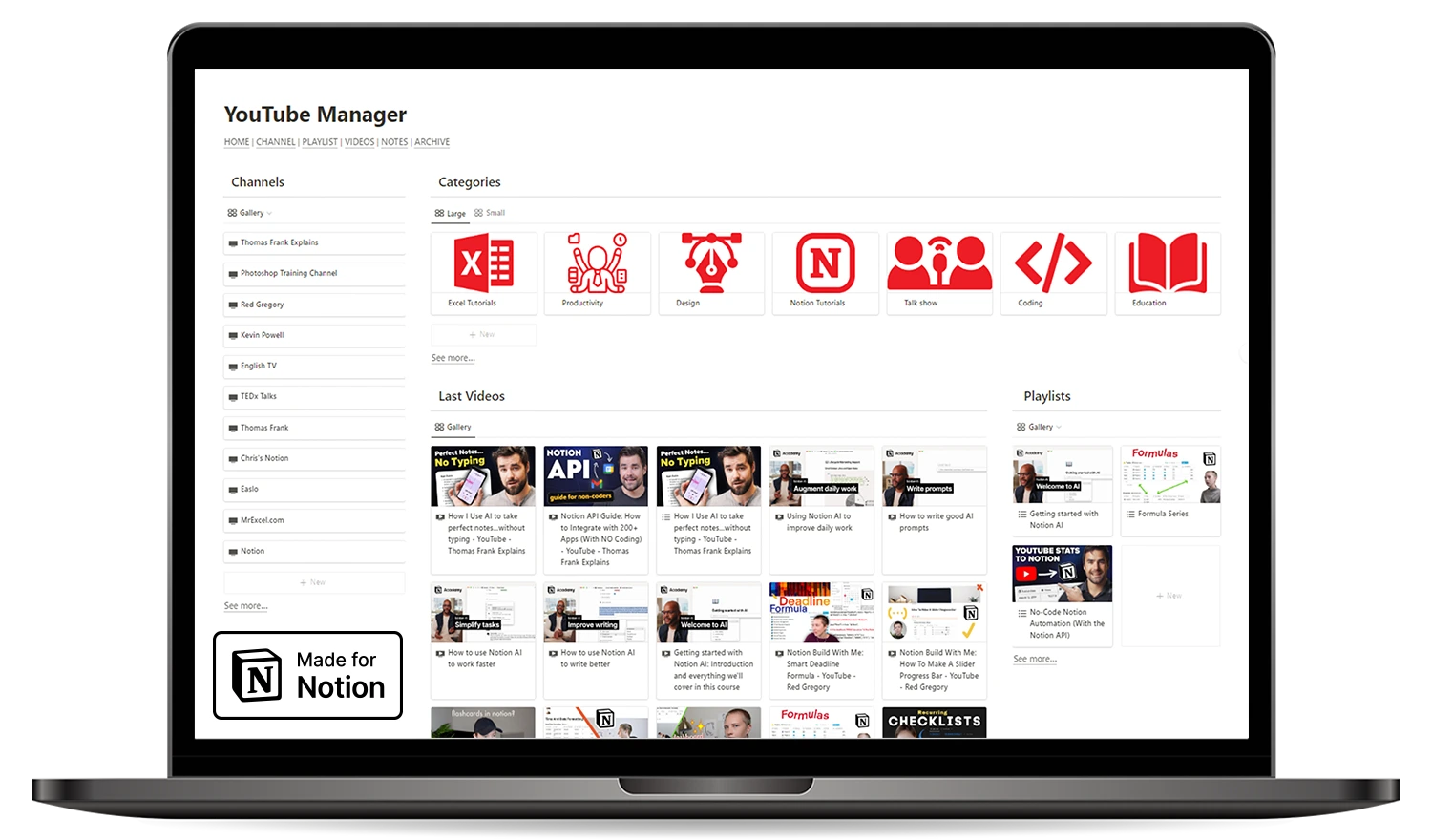
Numbers Speak
See these surprising results about the template! Watch how it becomes even more useful.
Features
Effortlessly organize your subscriptions, track video progress, and capture brilliant ideas
Categorize
Effortlessly categorize your subscriptions for a clutter-free browsing experience. Find the content you crave in seconds!
Progress Tracking
Never lose your spot again! Seamlessly track progress on videos across multiple accounts. Pick up right where you left off, every time.
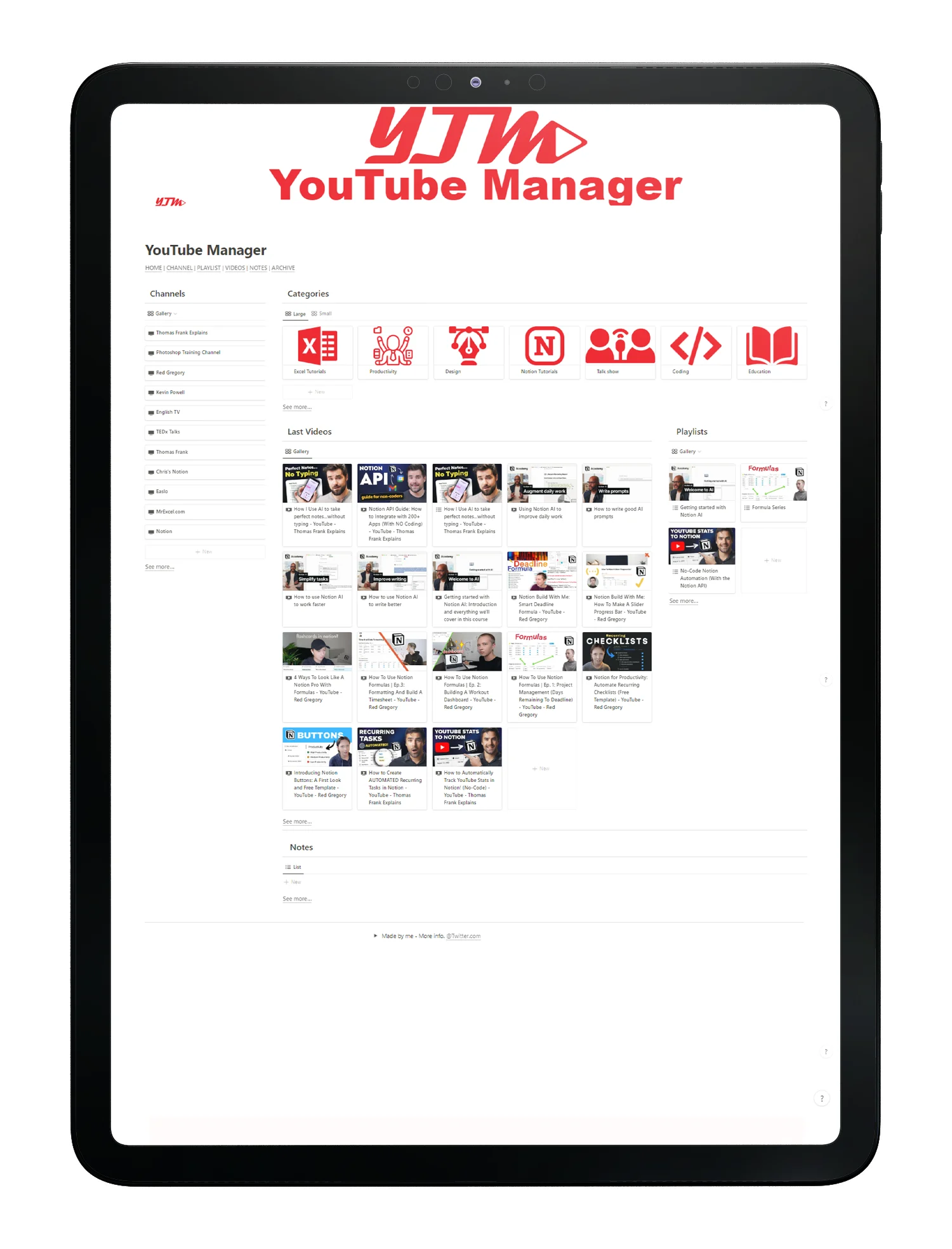
Knowledge Vault
Organize your notes for future reference. No more brilliant ideas lost in the abyss!
Idea Ignition Station
Spark inspiration and capture key takeaways with ease. Take filtered notes categorized by type (ideas, summaries, etc.) to maximize your learning from every video.
Happy Customers
Here what our satisfied customers have to say
I can’t believe how much more efficient my YouTube experience has become with the YouTube Manager Notion template. It’s so easy to categorize my channels and keep up with playlists. No more getting lost in the homepage chaos. This template is a must-have!
Emma Johnson
As someone who follows hundreds of YouTube channels, the YouTube Manager Notion template has been a lifesaver. It keeps me focused and on track with my playlists. The note-taking feature is awesome for jotting down ideas and summaries. Highly recommend for any YouTube enthusiast!
The YouTube Manager Notion template is a total game-changer! I used to waste so much time scrolling through my chaotic homepage, but now I have everything organized and easy to find. It’s perfect for managing my favorite channels and tracking my progress. Love it!
Ava Thompson
Frequently Asked Questions
What is Notion?
Notion is a versatile platform that can be used for anything from taking notes to managing tasks to creating databases. Create and customize pages to fit your needs. Add text, images, code, and other media to your pages. Link pages together to create a network of information. Collaborate with others on projects. Share your work with the world. Notion is a great way to get organized and productive. It's the perfect tool for students, professionals, and anyone who wants to get more done.
How to download the template?
After receiving the link in your inbox, open it and click the "Duplicate" button in the top right corner to copy the template to your workspace.
Can I use this template in Notion's Free plan?
Yes, all features work in the free plan. However, adding Notion AI is recommended for enhanced benefits.
Can I share this template?
This template is for individual use. If you'd like to share it with others, please provide them with a link to this page.
Can I customize this template?
Yes, you can customize it to fit your style and needs. If you need further assistance, feel free to message me anytime.
Start Today For Free
Celebrate the joy of accomplishment with template designed to track your progress and motivate your efforts.
Enter your valid email to receive the template instantly.
Related Articles
Explore these blog posts to get to know more about the template and other cool stuff!
5 best productivity books to Help You Crush Your New Year 2025
As 2025 approaches, knocking on our door, the desire for personal improvement becomes even more compelling. There’s no better way to navigate the challenges ahead than by enhancing our skills...