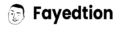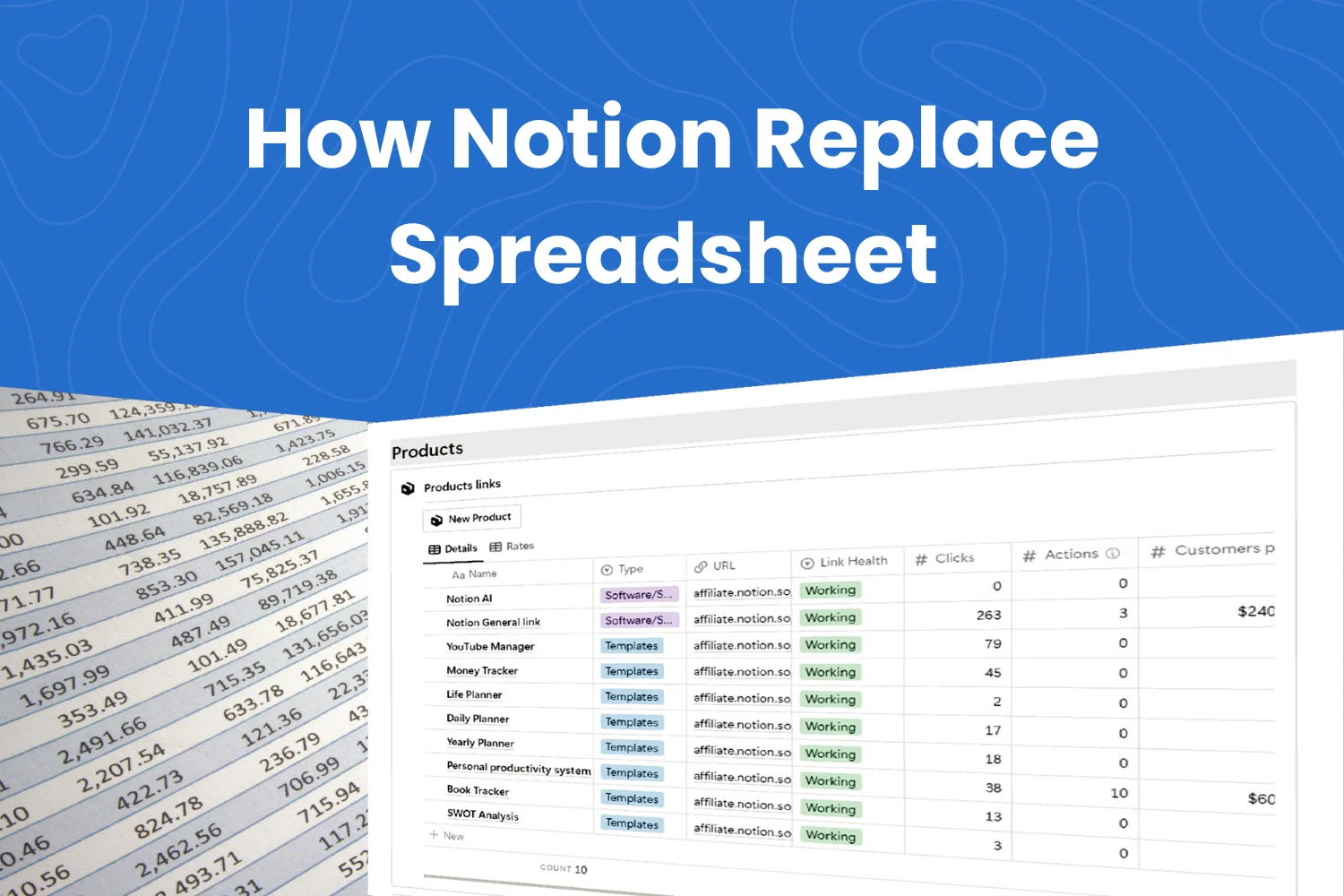Last updated on January 13th, 2026 at 10:16 am
If you’ve ever spent hours wrestling with Excel or Google Sheets, you’re not alone. Notion vs spreadsheets is a question that many freelancers, business owners, and productivity enthusiasts ask when looking to streamline their workflows. While spreadsheets excel at raw data manipulation, Notion brings a suite of built‑in features—automation, buttons, templates, forms, and visual dashboards—that make repetitive tasks faster, less error‑prone, and far more user‑friendly. Below we dive into each advantage and show why the modern workspace is shifting from cells to connections.
Quick Comparison: Notion vs Excel vs Google Sheets
| Feature | Excel/Sheets | Notion |
|---|---|---|
| Formulas | Advanced (VLOOKUP, INDEX/MATCH) | Basic (rollups, relations) |
| Data Views | One per sheet | Multiple (table, board, calendar) |
| Automation | Requires VBA/Apps Script | Built-in buttons |
| Linking Data | Manual references | Automatic relations |
| Templates | Copy-paste sheets | One-click duplication |
| Best For | Complex calculations | Connected workflows |
Does Notion Have Spreadsheets?
Yes, Notion has database tables that function like spreadsheets with formulas, sorting, and filtering. However, Notion databases go beyond traditional spreadsheets by:
– Linking data between multiple tables
– Displaying data as kanban boards, calendars, or galleries
– Adding automation buttons for one-click workflows
– Creating custom views without complex formulas
Unlike Excel or Google Sheets, Notion databases integrate with your notes, projects, and tasks, making them ideal for connected workflows rather than standalone data analysis
5 Things Notion Spreadsheets Do Better Than Excel
1. Automation Without Scripts
Traditional spreadsheets require VBA in Excel or Apps Script in Google Sheets to automate repetitive tasks. Notion spreadsheet databases include built-in automation through buttons and database automations.
Example: Create a “New Client” button that:
- Generates a new row in your client database
- Auto-fills today’s date
- Sets status to “Active”
- Links to a pre-built project template
- All with zero code
In Excel, this would require macros that break when you restructure your workbook. In Notion, it’s point-and-click configuration.
2. Visual Dashboards That Update Automatically
Spreadsheets in Notion can display the same data multiple ways simultaneously. Your sales tracker can show:
- Table view – All deals with details
- Kanban board – Deals organized by stage
- Calendar – Deals by close date
- Gallery – Visual cards with images
Change a deal’s close date in the table, and the calendar updates instantly. Move a card on the kanban board, and the table reflects it. This real-time synchronization is impossible in traditional spreadsheets without complex workarounds.
3. Templates That Actually Work
Every spreadsheet template in Excel requires copying a sheet, updating cell references, and fixing broken formulas. Notion database templates spawn new entries instantly with all properties, views, and connections intact.
Scenario: You have a “Client Onboarding” spreadsheet template with 20 tasks, 5 milestones, and 3 document links.
- In Excel: Copy the sheet, find and replace client names in formulas, update cell references, fix broken links (15 minutes)
- In Notion: Click “New,” select template, enter client name (30 seconds)
The template system makes repeatable processes actually repeatable.
4. Data That Connects to Everything
Traditional spreadsheets store data in isolated cells. Notion spreadsheet databases link to other databases, creating a connected workspace.
Example Use Case:
- Your Projects database links to your Tasks database
- Tasks link to Team Members database
- Team Members link to Time Tracking database
- Projects roll up total hours from all linked tasks
Change a task’s assigned person, and the project’s team roster updates automatically. Log time on a task, and the project budget adjusts. This level of relational data management requires a full database system in traditional tools—Notion includes it by default.
5. Formulas That Make Sense
Excel formulas like =VLOOKUP(A2,Sheet2!$A$1:$C$100,3,FALSE) are powerful but cryptic. Notion formulas use plain language:
Excel:
=IF(AND(B2="High",C2<TODAY()),"Overdue",IF(C2<TODAY()+7,"Due Soon","On Track"))Notion:
if(prop("Priority") == "High" and prop("Due Date") < now(), "Overdue",if(prop("Due Date") < dateAdd(now(), 7, "days"), "Due Soon", "On Track"))Notion formulas are readable, use property names instead of cell references, and don’t break when you add columns. Plus, relations and rollups handle most calculations without formulas at all.
When to Use Notion vs Traditional Spreadsheets
Not sure whether to build your next project in a Notion spreadsheet or stick with Excel? Use this decision framework:
Choose Notion Spreadsheets When:
✅ You need connected workflows
Building a CRM where clients link to projects, projects link to tasks, and tasks link to team members? Notion handles this natively. Excel requires complex formulas and manual updates.
✅ Multiple people need different views
Your sales team wants a pipeline board, your manager wants a table with all details, and accounting wants a calendar of payment dates. One Notion database serves all three views.
✅ You’re managing projects, not crunching numbers
Task tracking, content calendars, client databases, inventory management, and team wikis work better in Notion because they need context, not just calculations.
✅ You want templates to save time
If you’re repeatedly creating similar projects (client onboarding, content production, event planning), Notion templates eliminate setup time.
✅ Data needs to live with documentation
Notion lets you embed spreadsheet databases inside meeting notes, project documents, or team wikis. The data and context stay together.
Choose Traditional Spreadsheets When:
❌ You need advanced calculations
Pivot tables, VLOOKUP across multiple workbooks, regression analysis, financial modeling, or statistical functions? Excel and Google Sheets are built for this.
❌ You’re working with CSV imports regularly
While Notion can import CSVs, Excel handles large data imports, cleaning, and transformation more efficiently.
❌ You need offline access with formulas
Notion requires internet connection for most features. Excel works fully offline with all formula capabilities.
❌ You’re collaborating with non-Notion users
If external partners or clients need to edit your data, sending an Excel file is more universal than sharing a Notion database.
❌ You need complex charts and graphs
Excel offers hundreds of chart types and customization options. Notion’s visualization is more limited (though improving).
The Hybrid Approach
Many teams use both:
- Do analysis in Excel – Run reports, create charts, perform calculations
- Manage workflows in Notion – Track projects, assign tasks, store documentation
- Export/Import between them – Move data back and forth as needed
For example: Pull sales data from your CRM into Excel for quarterly analysis, then import key metrics into a Notion dashboard for daily team visibility.
Quick Decision Checklist
Use Notion if you answer yes to 3+ of these:
[ ] My data needs to connect to other data
[ ] Multiple people need to view/edit this data differently
[ ] I’ll use this template repeatedly
[ ] This data relates to a project or process
[ ] I need automation without coding
Use Excel/Sheets if you answer yes to 3+ of these:
[ ] I need pivot tables or advanced formulas
[ ] This is primarily numerical analysis
[ ] I’m working with 10,000+ rows
[ ] I need sophisticated charts
[ ] This must work offline
The right tool depends on whether you’re connecting information (Notion) or calculating results (Excel).
How to Build Your First Notion Spreadsheet
Let’s create a simple project tracker to understand how Notion spreadsheets work. This takes about 10 minutes.
Step 1: Create Your Database
- Open Notion and navigate to the page where you want your spreadsheet
- Type
/tableand select “Table – Full page” from the menu - Name your database “Project Tracker” (or whatever fits your need)
You now have a blank Notion spreadsheet with a default “Name” column.
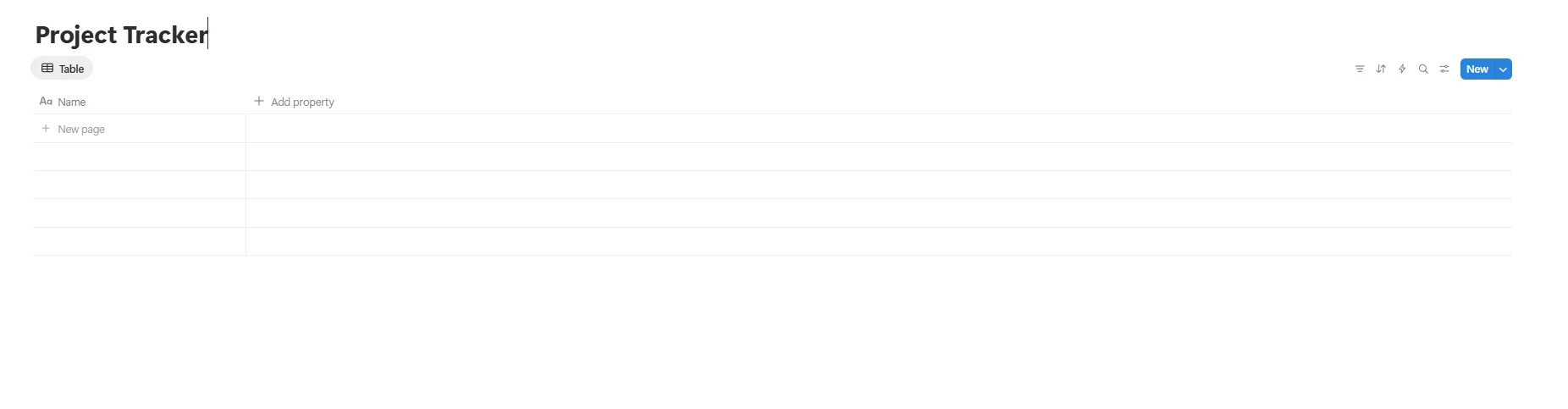
Step 2: Add Your Columns (Properties)
Click the “+” button next to the last column to add properties:
Essential columns for a project tracker:
- Status (Select property) – Create options: Not Started, In Progress, Complete
- Due Date (Date property) – When the project is due
- Owner (Person property) – Who’s responsible
- Priority (Select property) – Create options: High, Medium, Low
- Notes (Text property) – Additional context
Pro tip: The first column (“Name”) is your title property. This becomes the project name.
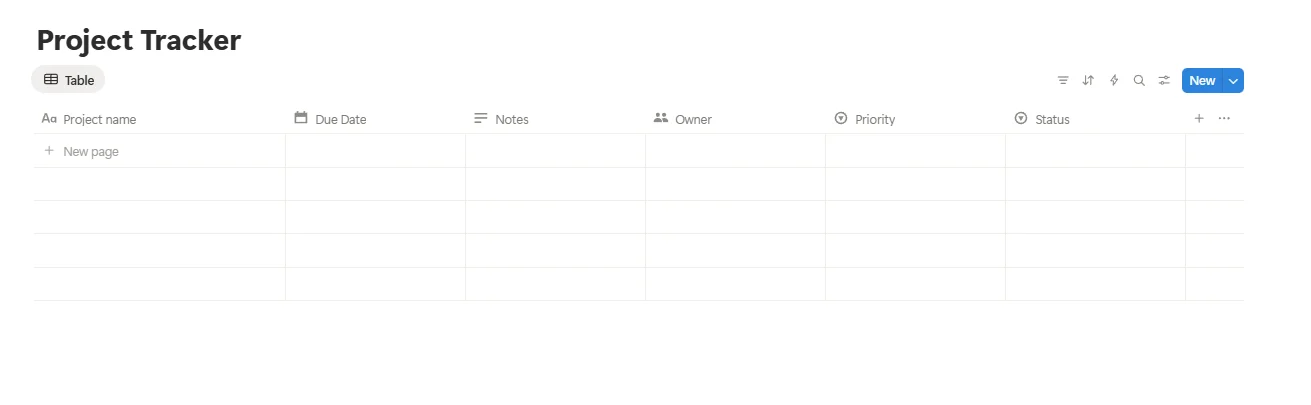
Step 3: Add Your First Row
Click “+ New” at the bottom of the table. Fill in:
- Name: “Launch new website”
- Status: In Progress
- Due Date: Select a date
- Owner: @ mention yourself
- Priority: High
- Notes: “Need to finalize design by Friday”
Each row is actually a full Notion page. Click any project name to open it and add more details, files, or sub-tasks.
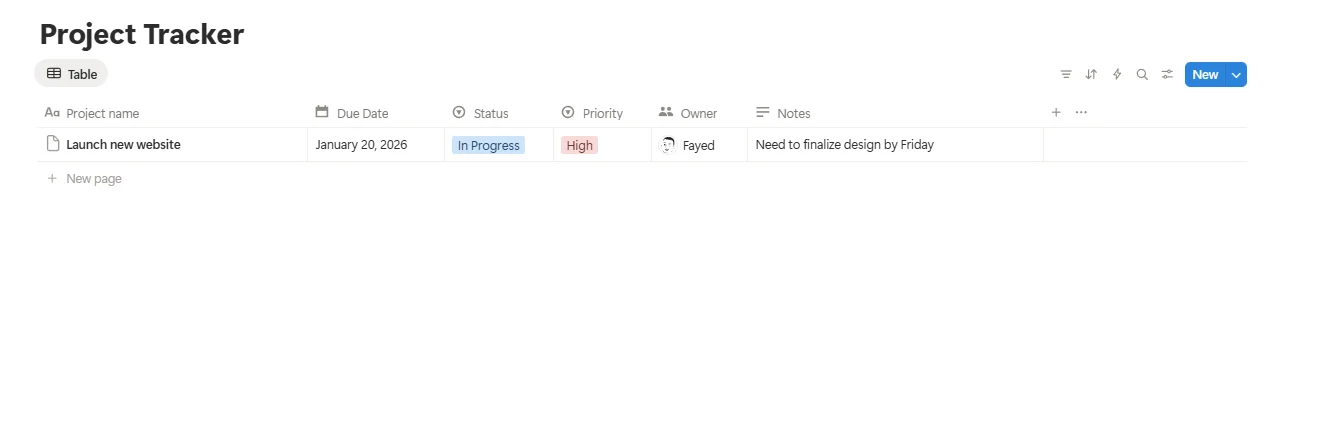
Step 4: Create Different Views
Your spreadsheet on Notion can display multiple ways:
Add a Board View:
- Click “+ Add a view” at the top left
- Select “Board” and name it “By Status”
- Choose “Status” as the grouping property
- Click “Create”
Now you have a kanban board showing projects grouped by status—viewing the same data as your table.
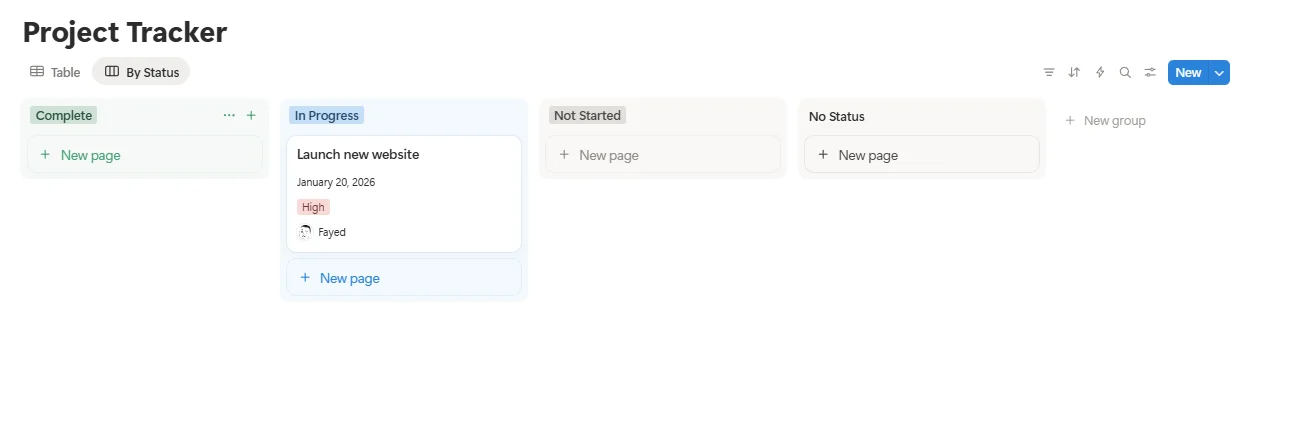
Add a Calendar View:
- Click “+ Add a view” again
- Select “Calendar” and name it “Timeline”
- Choose “Due Date” as the date property
- Click “Create”
Toggle between Table, Board, and Calendar using the tabs at the top.
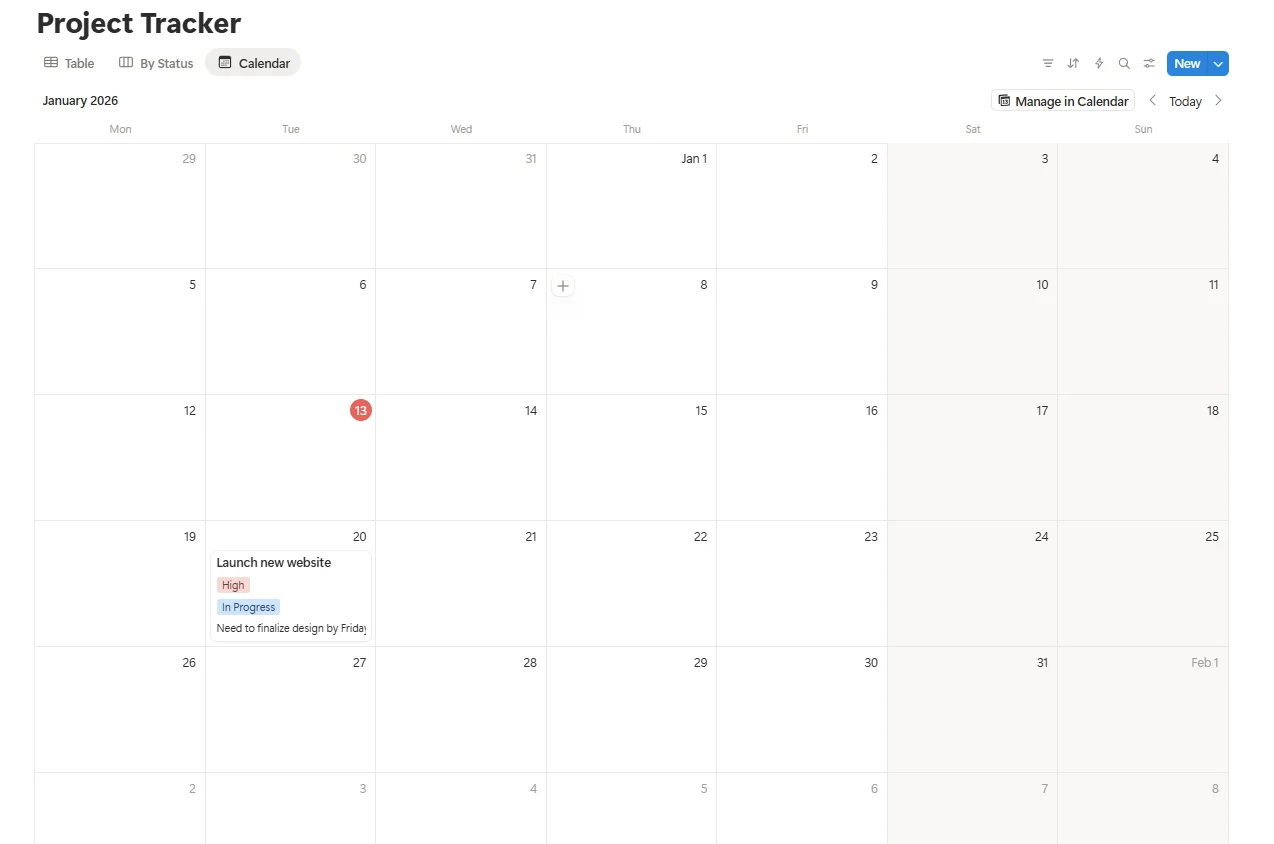
Step 5: Add a Template
Templates make creating new projects faster:
- In your table view, click the dropdown arrow next to “+ New”
- Select “+ New template”
- Name it “Standard Project Template”
- Pre-fill properties you use every time (like Status: “Not Started”)
- Click out to save
Next time you create a project, select your template and those defaults populate automatically.
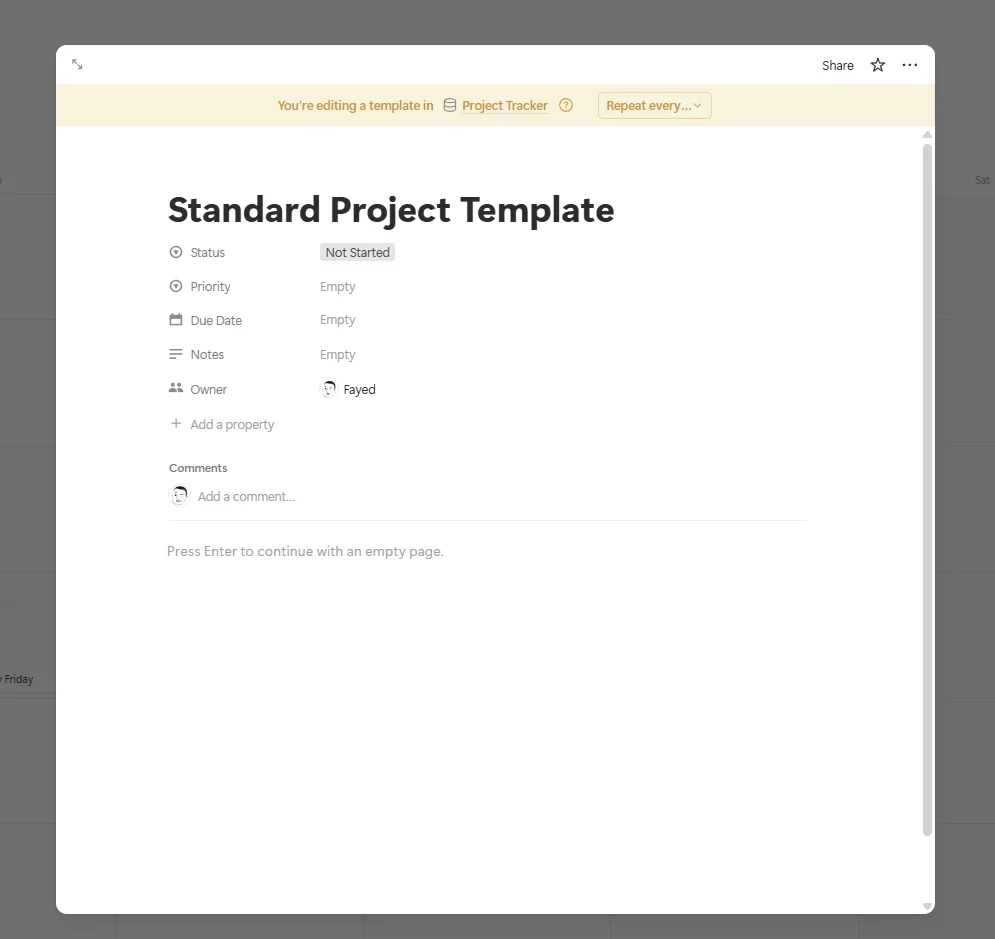
Step 6: Use Filters and Sorts
Make your spreadsheet in Notion show exactly what you need:
Filter to show only your projects:
- Click “Filter” at the top
- Select “Owner” → “Contains” → @ mention yourself
Sort by due date:
- Click “Sort” at the top
- Select “Due Date” → “Ascending”
Now you see your projects, sorted by deadline, with nothing else in the way.
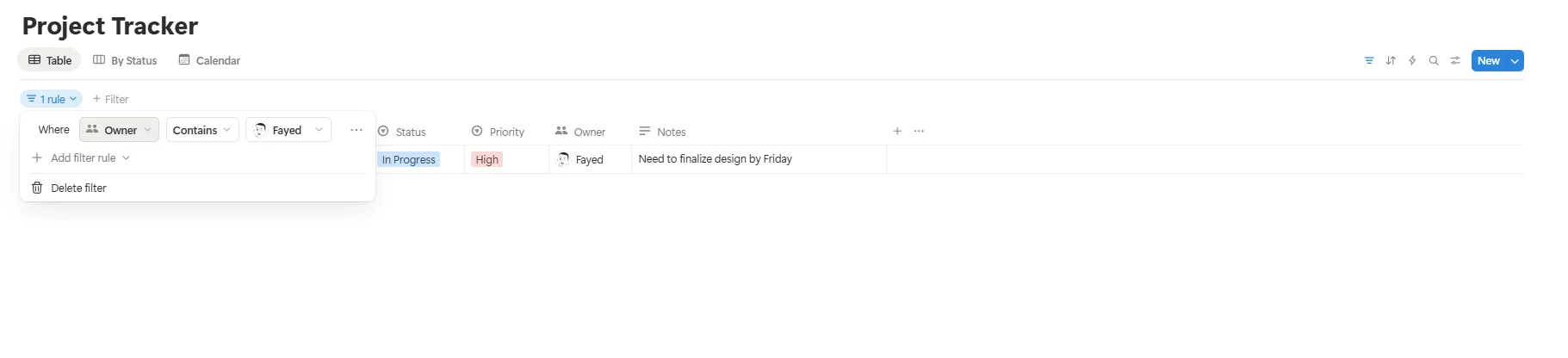
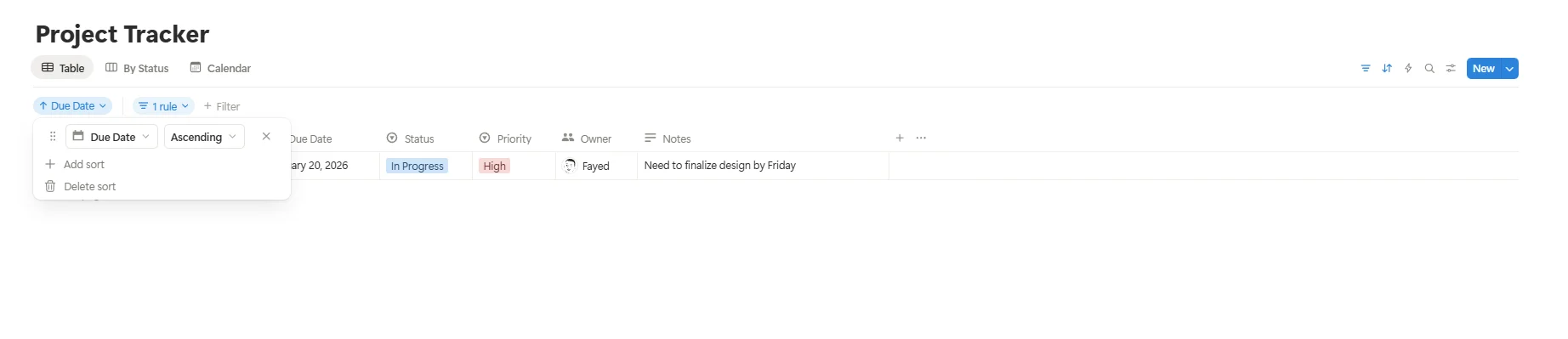
Step 7: Add an Automation Button (Optional)
Buttons make repetitive actions instant:
1- Add a new property and choose “Button”
2- Name it “Mark Complete”
3- Click “Edit” and add actions:
- Set Status to “Complete”
- Set a Completion Date (new date property) to today
4- Save
Now you can mark projects complete with one click instead of manually updating multiple fields.
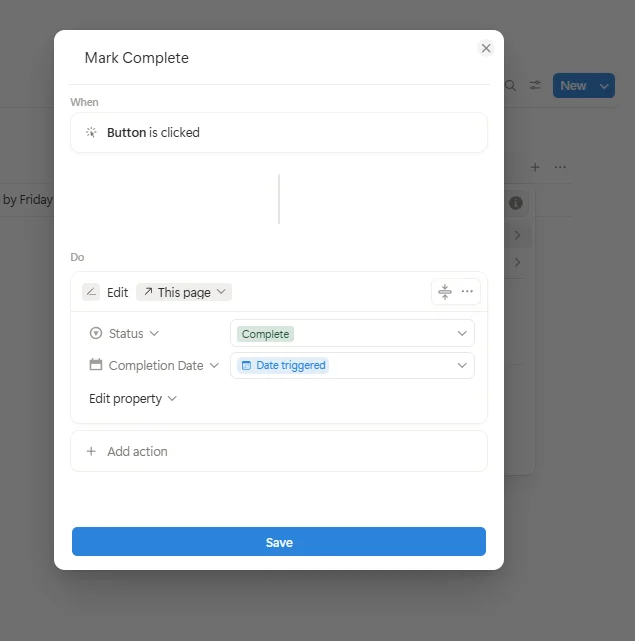
What You Just Built
You’ve created a Notion spreadsheet that:
- Displays as a table, board, and calendar
- Filters to show your priorities
- Uses templates for consistency
- Automates status updates with buttons
This same approach works for client databases, content calendars, inventory trackers, or any workflow where you need structure plus flexibility.
Next Steps
Once you’re comfortable with basic spreadsheets in Notion:
- Add relations – Link your projects database to a separate tasks database
- Use rollups – Pull task counts into your projects (e.g., “5 of 12 tasks complete”)
- Create formulas – Calculate days until due, project health scores, or priority rankings
- Build a dashboard – Embed linked database views on a single page for a command center
The best part about Notion spreadsheet databases? They grow with you. Start simple, add complexity as needed, and never worry about breaking formulas or losing data.
Read more about Notion Database Data Sources: The Complete Updated Guide
Notion vs Spreadsheets: When Automation Saves You Time
Automation in Notion eliminates the dependency on complex formulas and manual data entry. With a single click, you can trigger actions like marking a task complete, archiving a project, or generating a new client record. These lightweight workflows replace the need for VBA scripts or Apps Script—both of which require a learning curve and maintenance overhead. For many, the biggest win is that an automated rule can run silently in the background, freeing up mental bandwidth for higher‑value work.
Because Notion’s automation is integrated into the platform, you don’t need to toggle between tabs or apps. A “Create Entry” button can push data into a database, update related tables, and send a notification, all in one place. This cohesion reduces the risk of human error that often plagues spreadsheets when formulas are mistyped or dependent on range names that shift during editing.
Finally, Notion’s automation is accessible to beginners. Instead of writing code, you configure triggers and actions via an intuitive interface. The result? A repeatable process that scales as your business grows—something that would require significant re‑engineering in a spreadsheet environment.
How Notion Buttons Replace Complex Spreadsheet Scripts
Notion buttons are tiny but powerful. They let you trigger any number of actions—creating new pages, toggling checkboxes, moving records—without writing a single line of code. In spreadsheets, similar behavior would need a script or plugin: a macro in Excel or a Google Apps Script in Sheets. Those solutions demand regular updates and can break when the workbook structure changes.
With a button, you can “duplicate a task” instantly, copy all relevant properties, and link the new page to its parent project. This eliminates the tedious copy‑paste loops that drain a freelancer’s day. Since buttons live inside the page itself, the workflow stays visual and context‑aware—something spreadsheets can’t match because formulas live behind the scenes.
Moreover, Notion buttons can embed logic: if a project is marked as “Completed,” the button automatically archives the project and records the completion date. This one‑click automation keeps your workspace tidy and ensures that all stakeholders see the same status updates, eliminating the back‑and‑forth that often occurs when spreadsheet formulas misbehave.

Unlock Your Potential: Transform Your Life with Our Life Planner Notion Template!
Ready to level up your life? Our Life Planner Notion template is your ticket to success! Seamlessly manage goals, track progress, and take control of your future. Don’t just dream it, achieve it! Try it now and start living your best life today!
Templates in Notion: Duplicate Projects in Seconds
Notion’s template system is a game changer for repeatable workflows. Creating a new project is as simple as selecting a pre‑built template, filling in a few details, and the entire structure—tasks, milestones, budgets—spawns instantly. In a spreadsheet, you might have to copy a sheet, adjust formulas, and re‑bind references. That process is not only time‑consuming but also prone to copy‑paste errors.
Templates in Notion are fully dynamic. Because they are tied to databases, any structural change you make to the template propagates to all future instances. If you decide to add a “Client Notes” column, every newly created project will automatically incorporate it. This level of consistency is a major advantage for teams who need to maintain brand‑consistent processes.
Beyond time savings, templates reduce cognitive load. You no longer need to remember the exact layout or sequence of steps for a recurring project. A single click gives you a ready‑to‑use workspace that follows best practices and keeps your data organized from day one.
Notion Forms Make Data Entry Faster Than Sheet Rows
Data collection is another area where Notion shines over spreadsheets. Rather than manually entering rows in a table, you can embed a form—built directly into Notion or via a tool like Notion Forms—that collects input from clients, team members, or stakeholders. The form auto‑populates your database, eliminating manual row creation and the risk of missing fields.
In spreadsheets, adding a new row often requires you to remember to fill every column, copy formulas, and ensure the data stays within the correct range. A single mis‑typed formula can cascade errors across your sheet. With Notion forms, validation is handled by the form itself; fields can be set as required, and choices can be restricted to predefined options.
Furthermore, forms can trigger automated workflows. For example, once a new lead fills a form, a Notion button could send an email, update a project status, and add a task to a sales pipeline—all without touching the underlying database. That level of integration is difficult to achieve in spreadsheets without external scripts.
Visual Dashboards: Notion Connects Data Without Excel
Notion’s built‑in visual components—tables, kanban boards, calendars, galleries—allow you to create real‑time dashboards that reflect your data without the need for separate BI tools. You can embed a linked database view that filters for “High‑Priority Tasks” or a gallery that shows project snapshots. In spreadsheets, you typically export data to a chart, then embed that chart into a report or dashboard, increasing the chances of outdated visuals.
Because Notion dashboards are live, any change you make to a record instantly updates all linked views. That means you can monitor key metrics—like revenue, tasks completed, or time spent—directly from your workspace. No more digging through multiple sheets or waiting for a macro to update.
Finally, Notion’s flexible layout lets you combine multiple visual elements on a single page. A single dashboard can display a calendar of upcoming deadlines, a chart of monthly earnings, and a list of recent comments. This holistic view improves situational awareness and supports better decision‑making, something spreadsheets can’t provide without external plugins or manual updates.
When you compare Notion vs spreadsheets, the decision often boils down to how much time you want to spend on setup versus execution. Notion’s automation, buttons, templates, forms, and visual dashboards take the heavy lifting off your shoulders, letting you focus on what truly matters—growing your business, delivering value, and staying organized.
Explore the featured Notion template of the day.
Try it out today with a free Notion template like the “Freelancer Project Tracker” or “Business Planner.” These starter templates showcase Notion automation in action, letting you duplicate projects, capture data via forms, and view key metrics—all with a few clicks. Get started now and experience how Notion transforms chaos into a smooth, intuitive workflow.
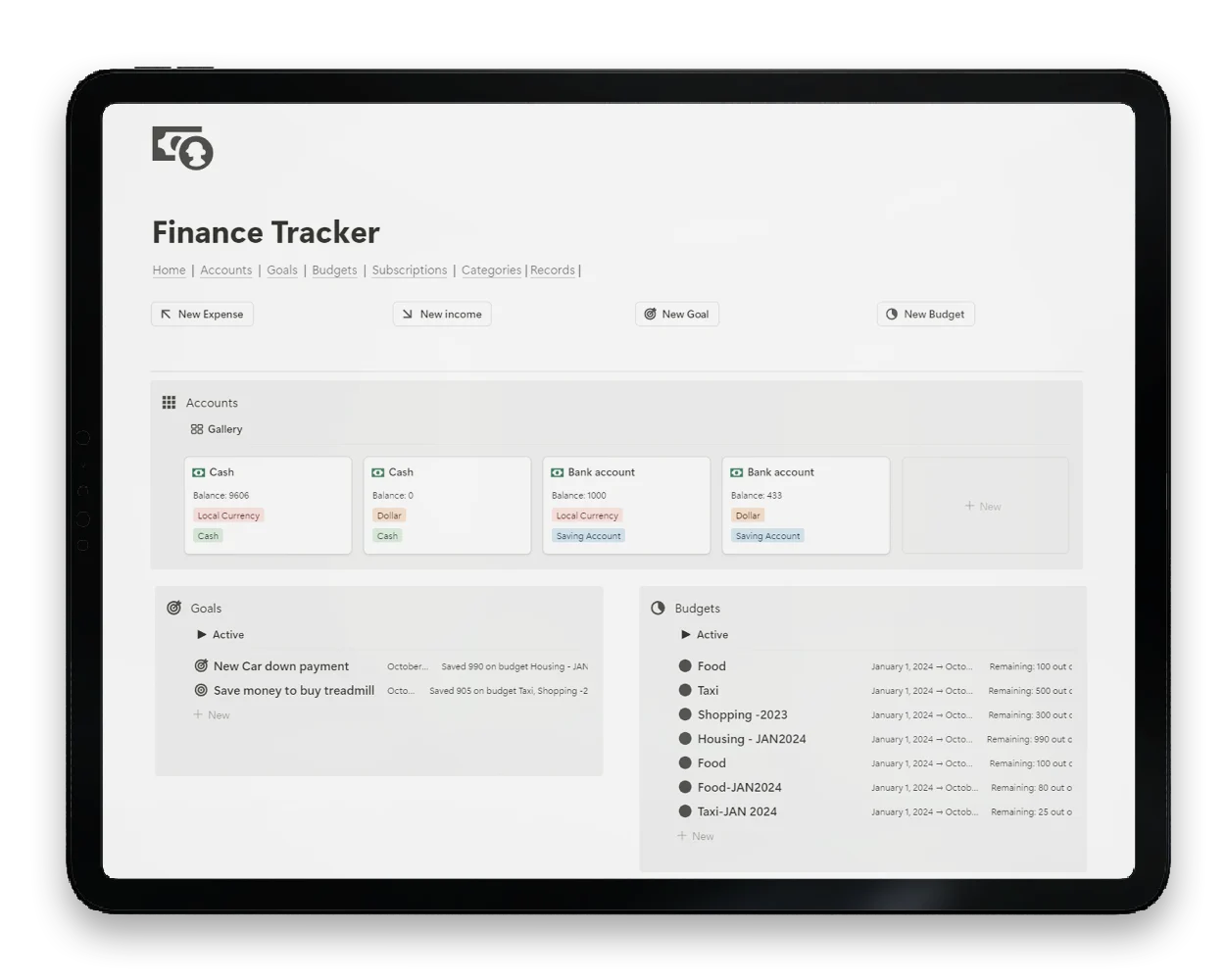
Take control of your money today
One place for income, expenses, budgets, and reminders. Simple to start, easy to keep. Free template with lifetime updates
Can Notion replace Excel completely?
Notion replaces Excel for project tracking, CRM, and content planning. However, Excel is better for complex financial modeling, pivot tables, and advanced data analysis.
Does Notion have formulas like Excel?
Yes, but simpler. Notion has basic formulas for calculations, plus unique features like rollups and relations that Excel doesn’t offer.
Can I import Excel files into Notion?
Yes, Notion can import CSV files directly. You can export from Excel to CSV, then import into a Notion database.
Is Notion free like Google Sheets?
Notion has a free plan for personal use. Paid plans start at $8/month for teams and add features like unlimited file uploads.
What’s the main difference between Notion and spreadsheets?
Spreadsheets excel at calculations and data analysis. Notion excels at connecting information—linking projects to tasks, clients to invoices, notes to databases.