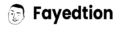Last updated on December 2nd, 2025 at 11:28 am
How many goals have you set but never quite achieved? It’s a common struggle—having big dreams and aspirations across different areas of your life, only to find it overwhelming to track and accomplish them.
Every year, we set new intentions, hoping to bring about positive change, but without a clear plan to break them down into actionable tasks and a system to track progress.
It’s easy to lose your way, passion, energy, and focus. Before you know it, your list of unachieved goals grows longer, leaving you disappointed and unmotivated.
I’ve been there too. We’re not alone in this cycle of setting goals only to see them slip through the cracks. Like many, I’ve tried numerous goal planners and trackers, but I struggled to stay on course.
Until now. this time, I created a smarter, more effective goal tracker that not only helped me achieve more but also transformed my mindset and productivity.
In this article, I’ll walk you through how to use this powerful tool, sharing insights on how it can help you stay focused, motivated, and, most importantly, achieve your goals. Let’s dive in and discover how you can start being SMART about your goals too.
What is the SMART Framework?

The SMART framework is an essential tool for anyone looking to unlock their potential and achieve meaningful goals.
The acronym SMART stands for Specific, Measurable, Achievable, Relevant, and Time-bound, each component serving as a guideline to help you outline your objectives clearly and effectively.
Specific: A goal should be clear and specific, instead of stating, “I want to get fit,” a specific goal would be, “I want to run a 5K to improve my cardiovascular health”.
Measurable : It’s vital to be able to track your progress. you could set a measurable goal such as, “I will run three times a week, gradually increasing my distance until I can run 5 kilometers without stopping.”
Achievable: Your goals should also be realistic and attainable. For example, if you’re new to running, setting a goal to run a marathon within a month may not be feasible. Instead, aim for a 5K and build up from there.
Relevant: Your goals should align with your broader life objectives and values. Ask yourself if the goal truly matters to you and if it contributes to your overall vision for your life.
Time-bound: Lastly, every goal should have a deadline or a time frame. For example, “I will complete a 5K race in three months.”
You can set structured and meaningful goals that will not only help you track your progress but also keep you motivated and focused on achieving your aspirations.
Utilizing a SMART Goals Tracker Template can further streamline this process, providing you with a visual and organized way to keep your goals front and center as you work toward unlocking your full potential.
Why I have built this template?
This isn’t the first goal tracker I’ve built—there have been many versions before this one. With my ADHD, I’ve often found myself getting distracted and losing track of my goals.
I’d start with good intentions, but I’d always end up veering off course and forgetting to come back.
This time, I decided to implement a SMART framework as properties for each goal, forcing myself to stay committed no matter how small or insignificant the goal might seem.
It’s really helped me focus on what matters, filtering out the distractions and fake promises that only drag me down when they linger on my list, unaccomplished.
I’ve also organized my goals into specific areas of my life, giving each one a clear target. Along with this, I track tasks related to each goal.
If you try to achieve your goals without reflecting on how long past tasks have taken, you won’t be able to plan accurately for future goals. Learning from the past is essential to prepare for the future.
Step-by-Step Guide on Setting Up the Template
Creating and Categorizing Goals
Start by identifying the goals you want to achieve. It’s essential to make these goals as specific as possible. Instead of saying, “I want to be healthier,” you might set a goal like, “I want to lose 10 pounds by the end of summer.”
Navigate to the Goals: Open the SMART Goals Tracker Template and locate the Goals.
Add a New Goal: Click on the “New” button to create a new goal entry.
Name Your Goal: Enter a clear and concise name for your goal.
Categorize Your Goal: Use the “Pillars” property to categorize your goal. For example, you might categorize “Lose 10 pounds” under the Wellness pillar.
Define Your Goal Using the SMART Framework: Fill in the Specific, Measurable will be auto from metrics, Achievable, Relevant, and Time-bound properties to ensure your goal is well-defined.
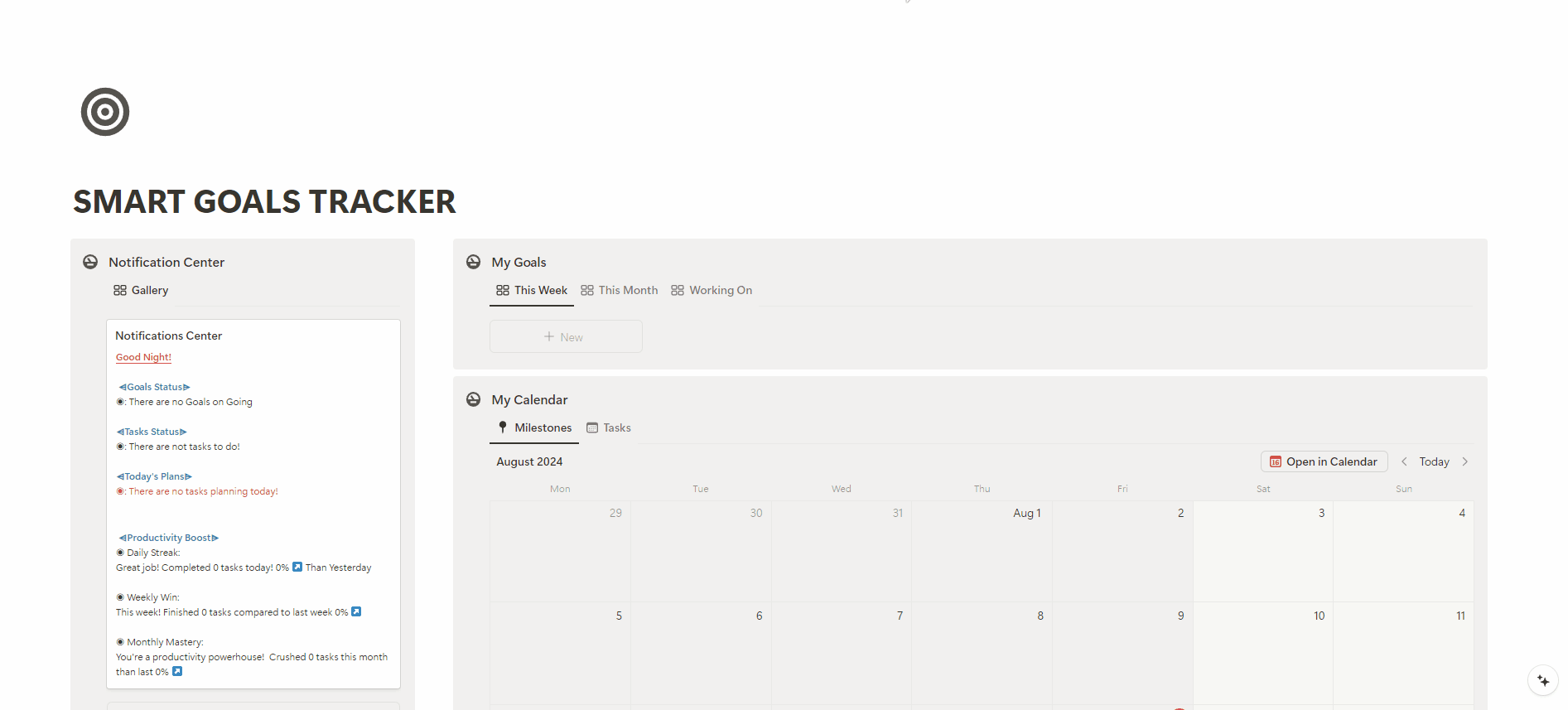
Creating and Categorizing Goals
Metrics are crucial for tracking your progress and keeping you motivated.
Add a New Metric: Click on “New” and enter the details of what you’ll be measuring. For instance, if your goal is to lose 10 pounds, your metric might be “Weight Loss.” you need only one metric for each goal.
Set Targets: Define your current status and target. For example, if you currently weigh 150 pounds and aim to be 140 pounds, your target would be 10 pounds.
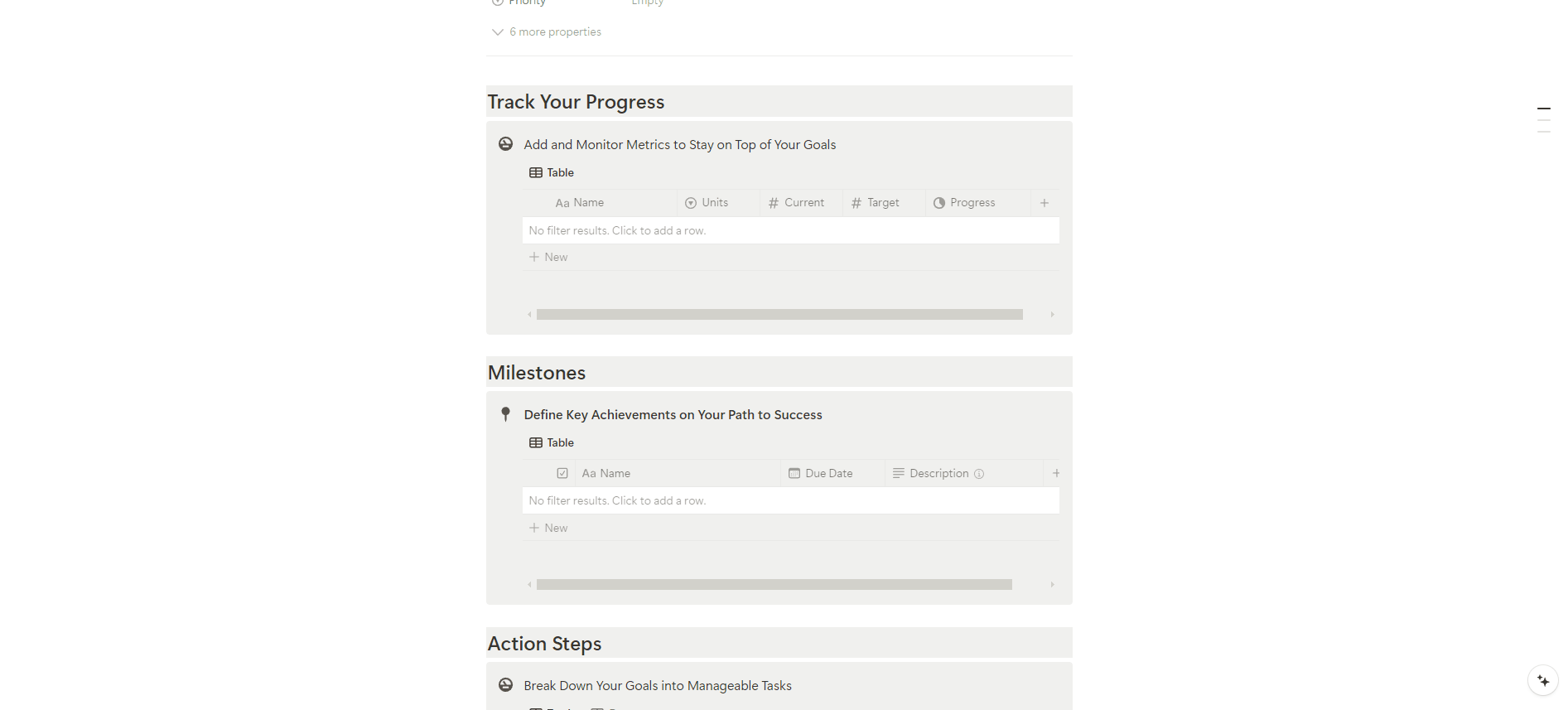
Setting Up Milestones
Milestones are crucial for tracking your progress and keeping you motivated.
Add Milestones: add key milestones. For weight loss example here, milestones could be losing 2 pounds every week.
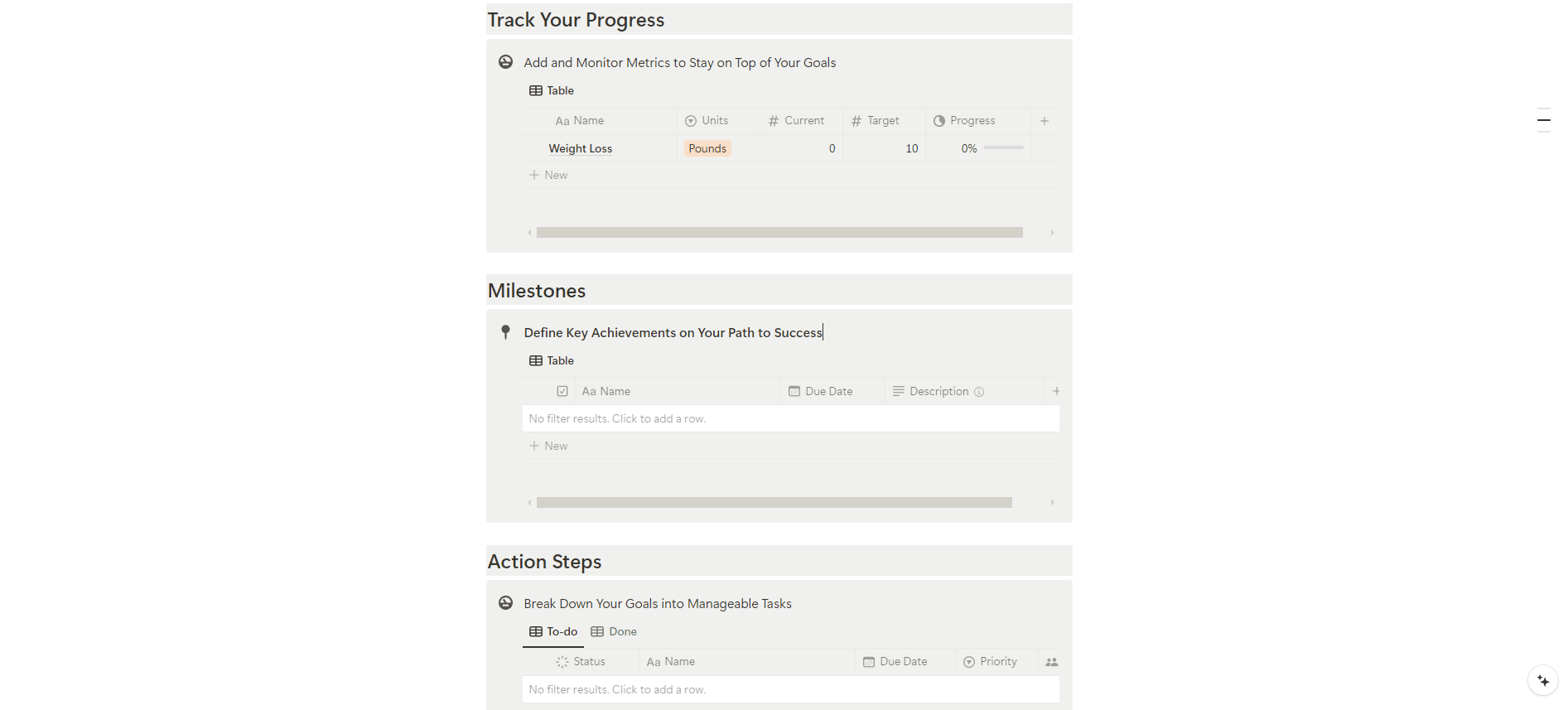
Managing Tasks and Priorities
Breaking down your goals into smaller tasks makes them more manageable and less overwhelming.
Assign Tasks: If working in a team, you can assign tasks to different members to ensure everyone knows their responsibilities.
Add a New Task: Click “New” to create a task.
Define the Task: Enter a clear description of the task. For example, “ 30 minutes Exercise ”
Set Due Dates and Priority: Assign due dates to your tasks and use the priority property to label them with P1, P2, or P3, high priority, for medium, and for low priority.
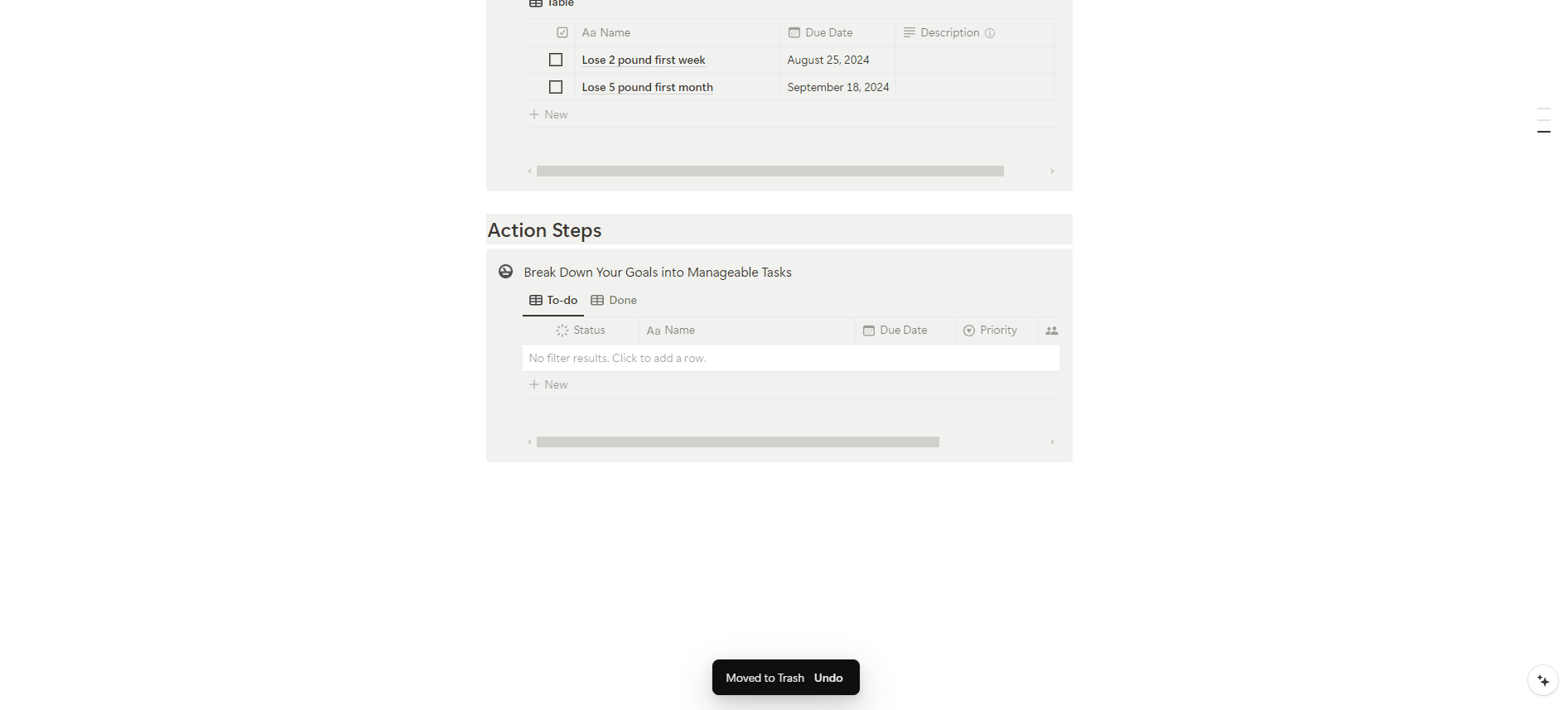
The Notification Center
The Notification Center is a dynamic feature that keeps you informed and motivated throughout your goal journey.
Goal Status: Quickly see how many goals you need to achieve and the status of your nearest goal deadline.
Stay Updated: The Notification Center provides real-time updates on your goals, tasks, and overall productivity.
Daily Insights: Get insights into your daily tasks and progress. For example, it can tell you, “1 task for today: Exercise for 30 minutes.”
Productivity Boosts: Receive motivational messages and productivity tips to help you stay on track. For instance, “Great job! You’ve completed 50% of your tasks this week.”
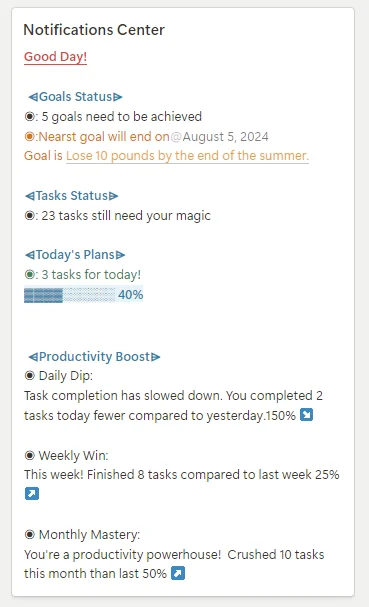
Why the SMART Goals Tracker is Your Template?
The true strength of the SMART Goals Tracker Template is its adaptability. It’s designed to be customized to fit your unique needs, seamlessly addressing different areas of your life.
With dedicated sections to outline your goals, define actionable steps, and set realistic deadlines, this template encourages both accountability and reflection.
It keeps you aligned with your path and ensures you stay committed to achieving what truly matters.
Tips for Staying Accountable and Motivated
Staying accountable and motivated while pursuing your SMART goals is essential for achieving lasting results and personal growth.
Here are some effective tips to help you maintain your focus and drive:
Schedule weekly or bi-weekly check-ins with yourself to assess your progress. Use your SMART Goals Tracker Template to evaluate what you’ve accomplished and what still needs attention.
Communicate your goals with friends, family, or colleagues who can support you on your journey. Sharing your aspirations creates a sense of community and accountability.
Create visual cues that resonate with your goals. This could be a vision board featuring images and quotes that inspire you, or sticky notes placed around your workspace with reminders of your objectives.
Establish a system of rewards for milestones achieved in your journey. Whether it’s treating yourself to a favorite activity, a special meal, or simply taking a moment to relax.
While it’s important to remain committed to your goals, also be open to adjusting them as necessary.
Life can throw unexpected challenges your way; being adaptable will help you navigate these changes without losing motivation.
Ready to be Smart and Achieve Your Goals?
Whether you’re using this template for personal, work, or team projects, it’s designed to supercharge your productivity.
Packed with smart features, this template is perfect for ambitious individuals who want to achieve more. Are you ready to level up?