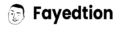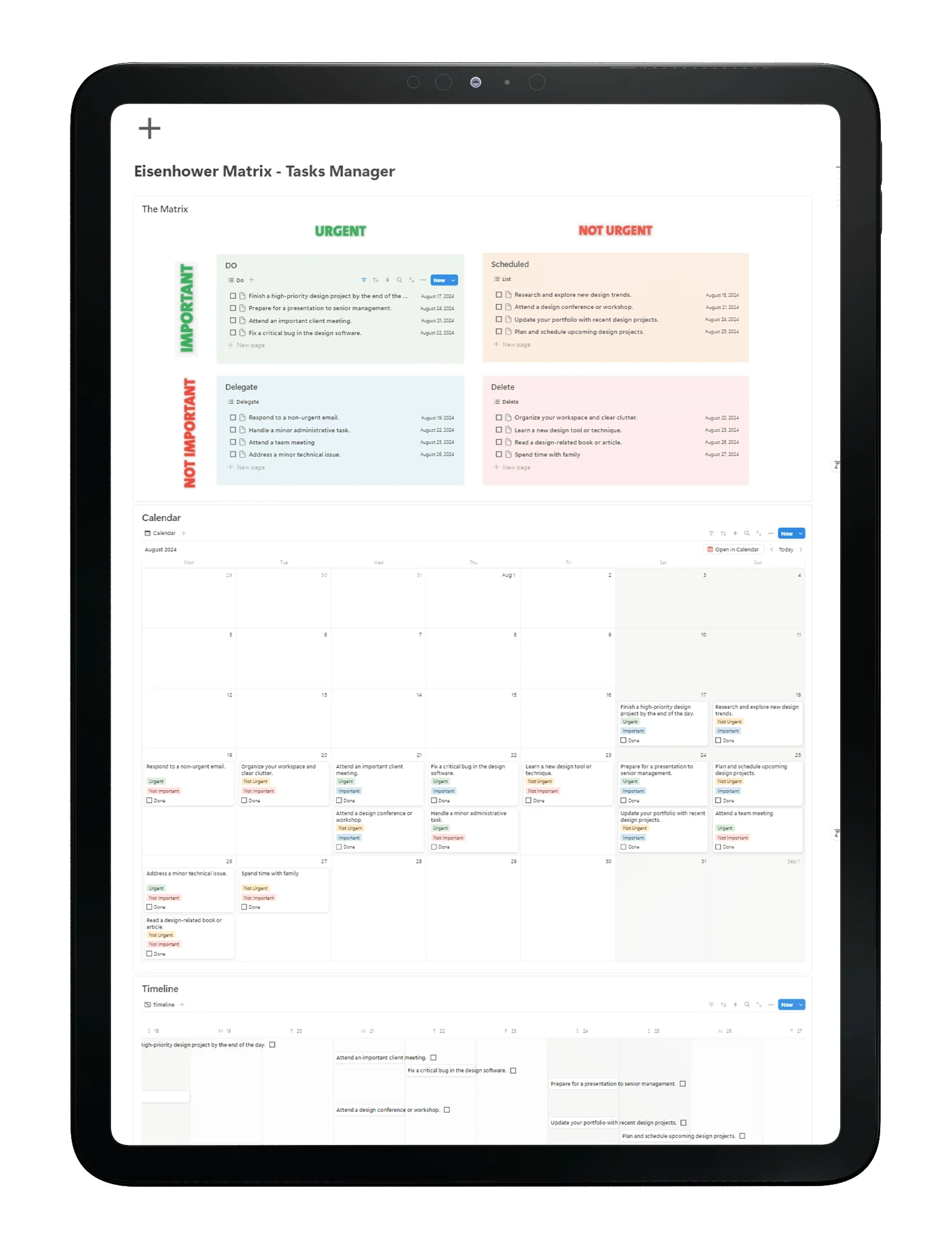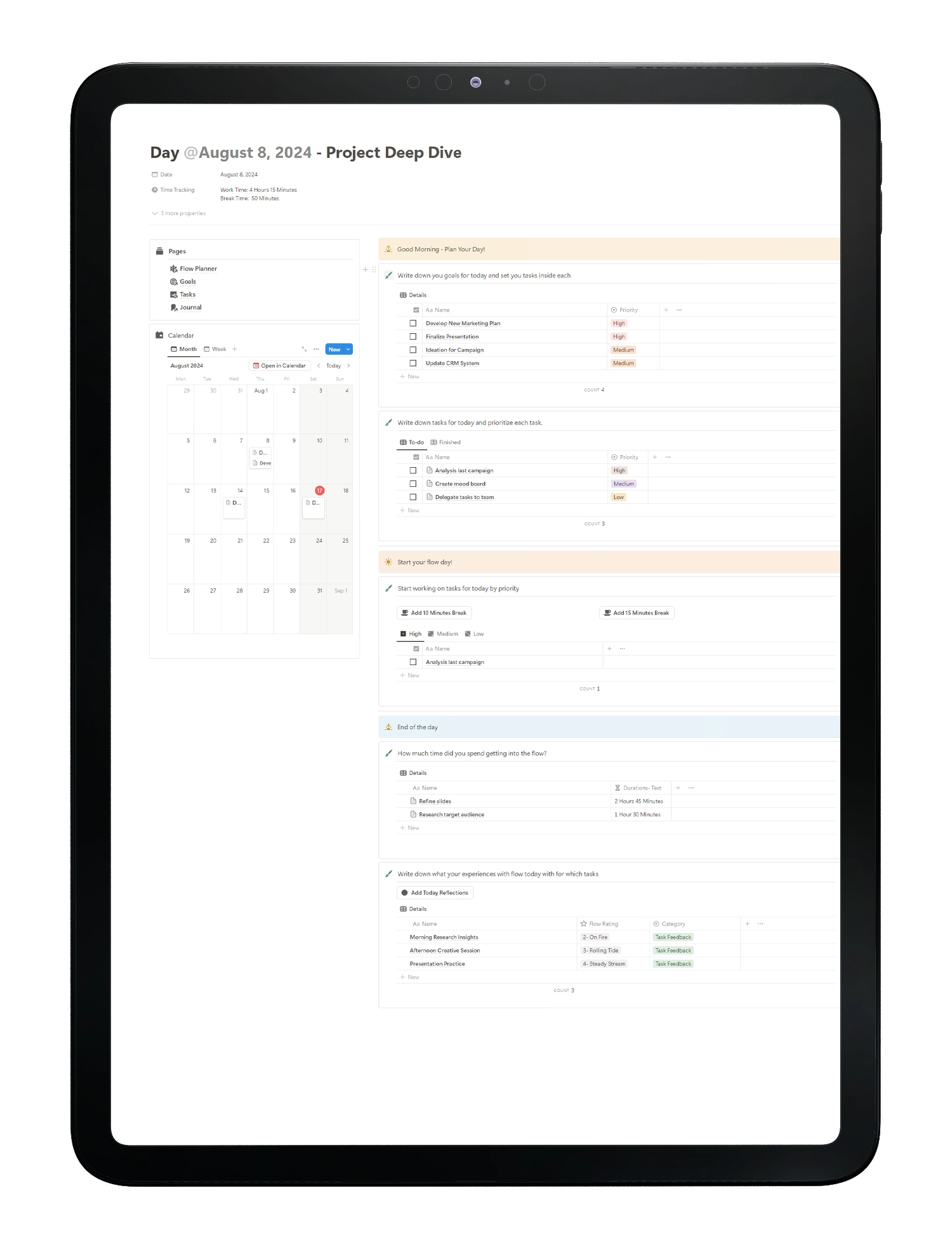Fix Flow Issue Tracking
A lightweight issue tracker for solo creators and small teams. Capture, triage, and solve problems swiftly by severity, system, and next action.
Includes a built‑in Weekly Reports and automation s to add all open issues to each week for fast reviews.
What’s Fix Flow Issue Tracking included
- Issues dashboard with Status, Severity, System, Owner, Due Date
- Ready to tracking: Triage, Active, By System, Calendar
- Charts: By Status, By Severity
- Sample issues to demonstrate the visuals
Who it’s for
- Solo founders and creators
- Small business owners
- Anyone drowning in ad-hoc problems
How to use
- Capture issues in Triage with one clear Next Action
- Assign Owner and Due Date
- Work in Active, close with a short Note and set Monitoring when needed
Explore a wider range of Notion templates designed specifically for business use.
Key Features at a Glance
| Feature | What It Does | Why It Matters |
|---|---|---|
| Severity Tagging | Labels issues as Critical, Major, Minor, or Trivial. | Provides a quick visual cue for triage and prioritization. |
| System-Based Grouping | Organizes tickets by Product, Service, or Support System. | Keeps work focused and reduces context-switching. |
| Next-Action Field | Assigns a single first step (e.g., “Review,” “Fix Code,” “Ask Designer”). | Eliminates blockers and keeps momentum high. |
| Automated Weekly Reports | Generates a snapshot of all open issues, totals by severity, and upcoming review dates. | Saves time on meetings and keeps stakeholders aligned. |
| Custom Automation Sync | Auto-adds new issues to the next scheduled “Weekly Review” page. | Ensures nothing slips through the cracks and keeps the backlog visible to everyone. |
Who It’s For
- Solo Creators & Indie Developers – Capture bugs or feature ideas quickly while staying focused on delivery.
- Product & Project Managers – Visualize the health of your entire product line on one clear, share-worthy board.
- Design & Development Teams – Use severity tags to triage sprint backlogs and lock in next actions before the next stand-up.
- Customer Support Teams – Log tickets directly into Notion, auto-route them to the correct support channel, and receive weekly summaries for account managers.
Getting Started in Three Easy Steps
- Import Your Backlog
Drag-and-drop a CSV, paste a table, or click Import to pull your existing issues directly into the template. - Set Up Your Dashboard
Enable the Quick-Stats toggle on the homepage to view real-time counts of Critical vs Minor issues. - Schedule Your Weekly Review
Add the Weekly Review page to your workspace navigation, set the frequency in automation settings, and let Fix Flow automatically highlight the items that need attention.
More Than a Bug Tracker
- Content Planning – Treat severity levels as editorial urgency markers: a Minor tag for drafts, a Critical tag for time-sensitive releases.
- Client Feedback Loop – Tag new client requests as New Feature and schedule “Review” blocks to keep clients updated without long email threads.
- Agile Reporting – Connect to your sprint board for visual, actionable burn-down charts.