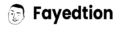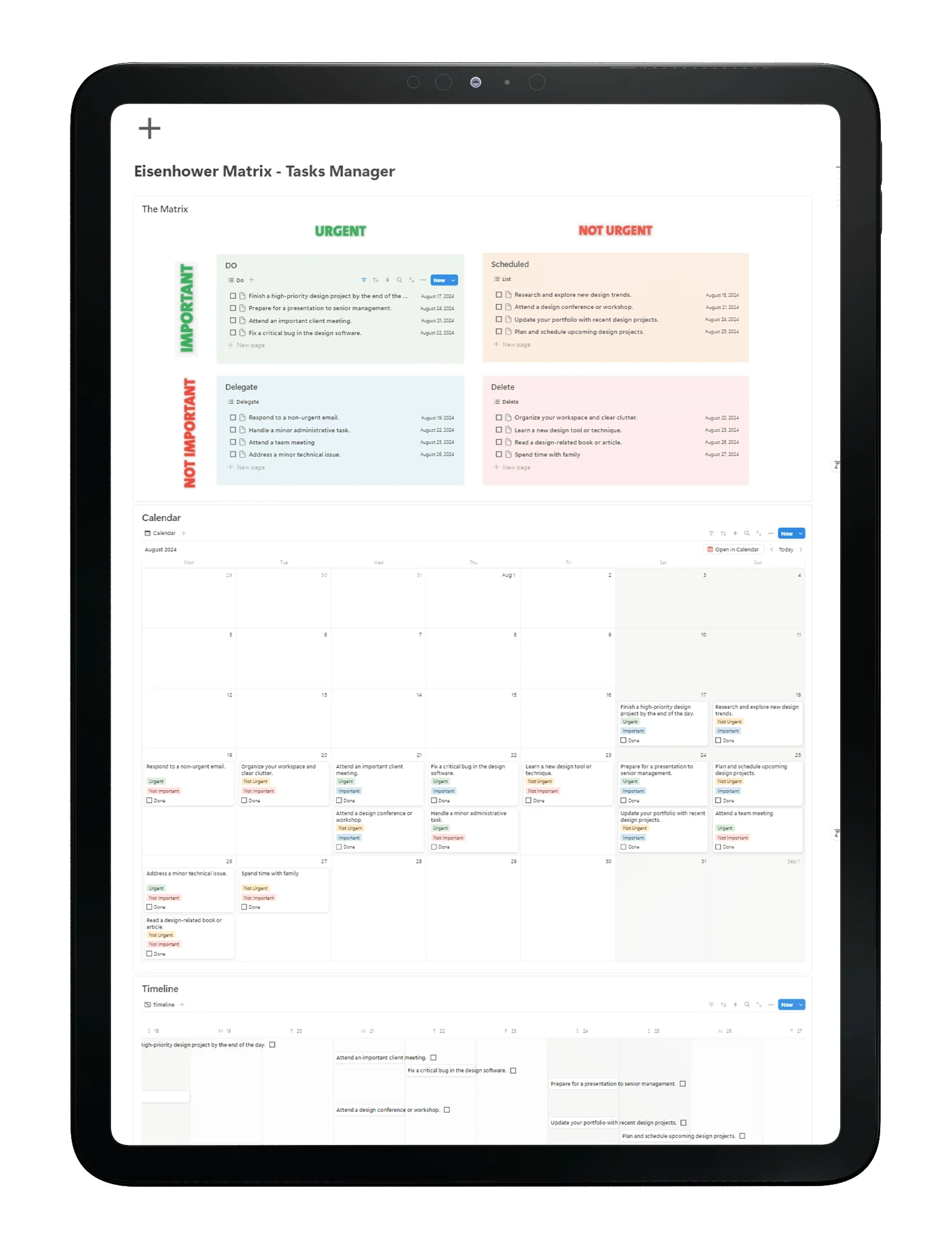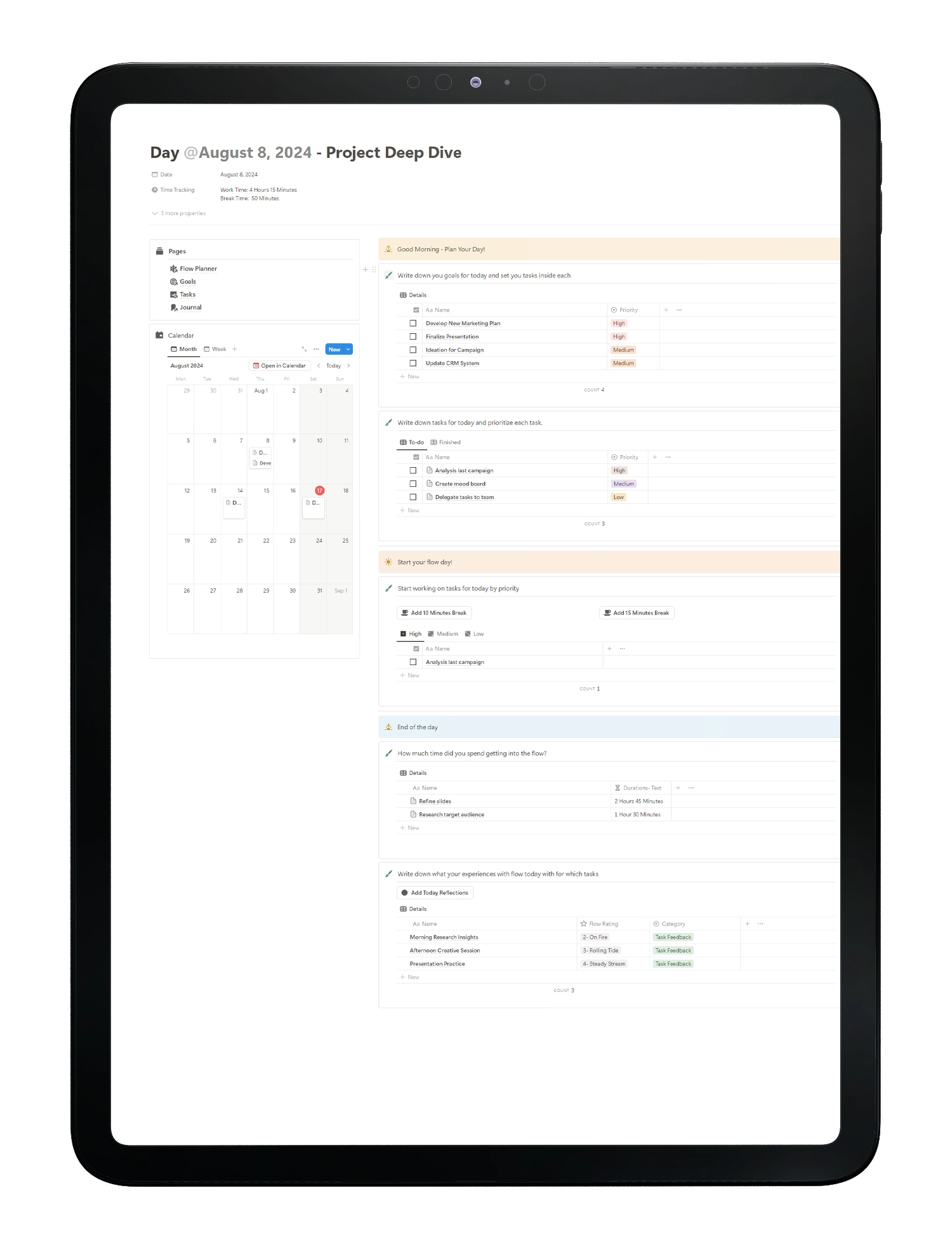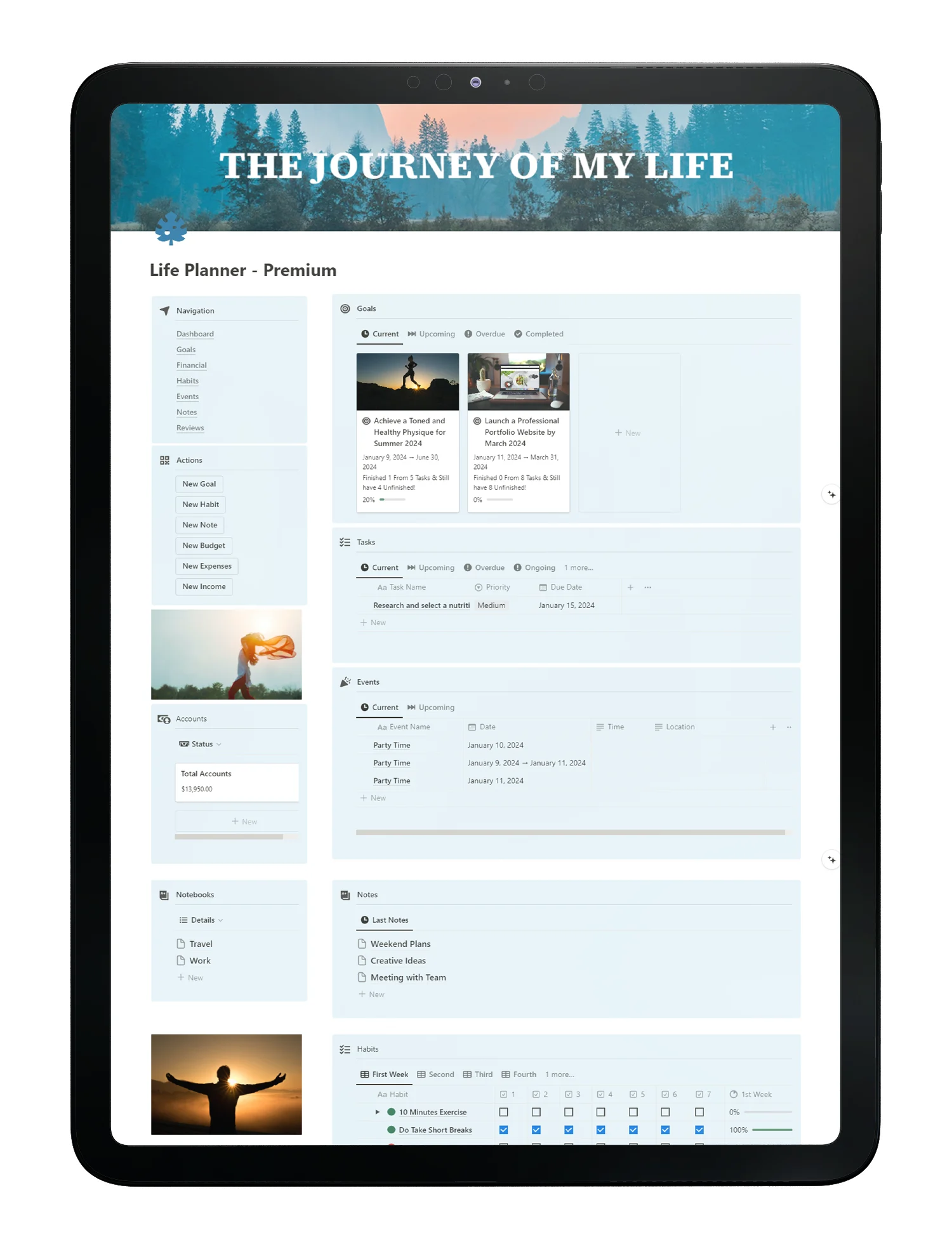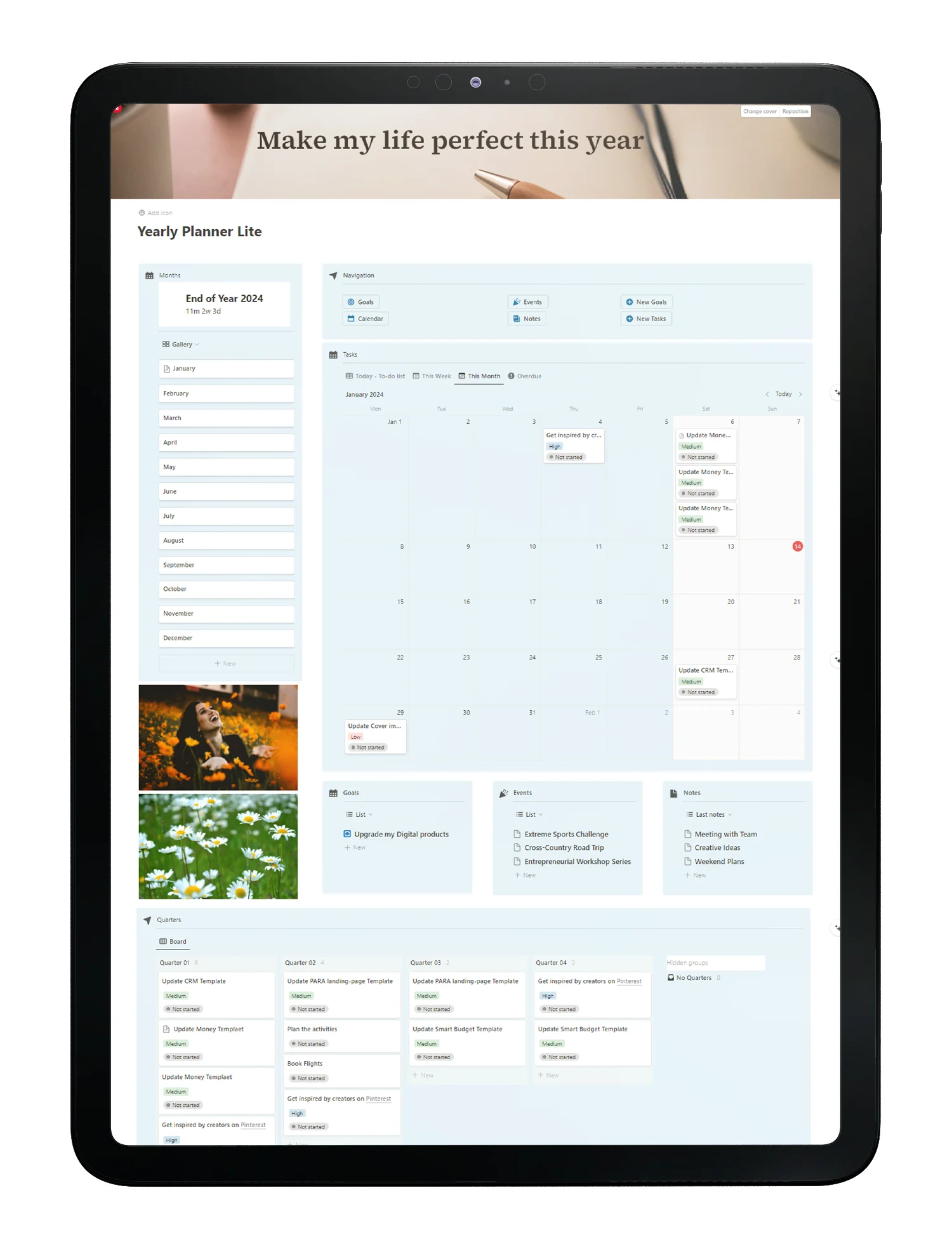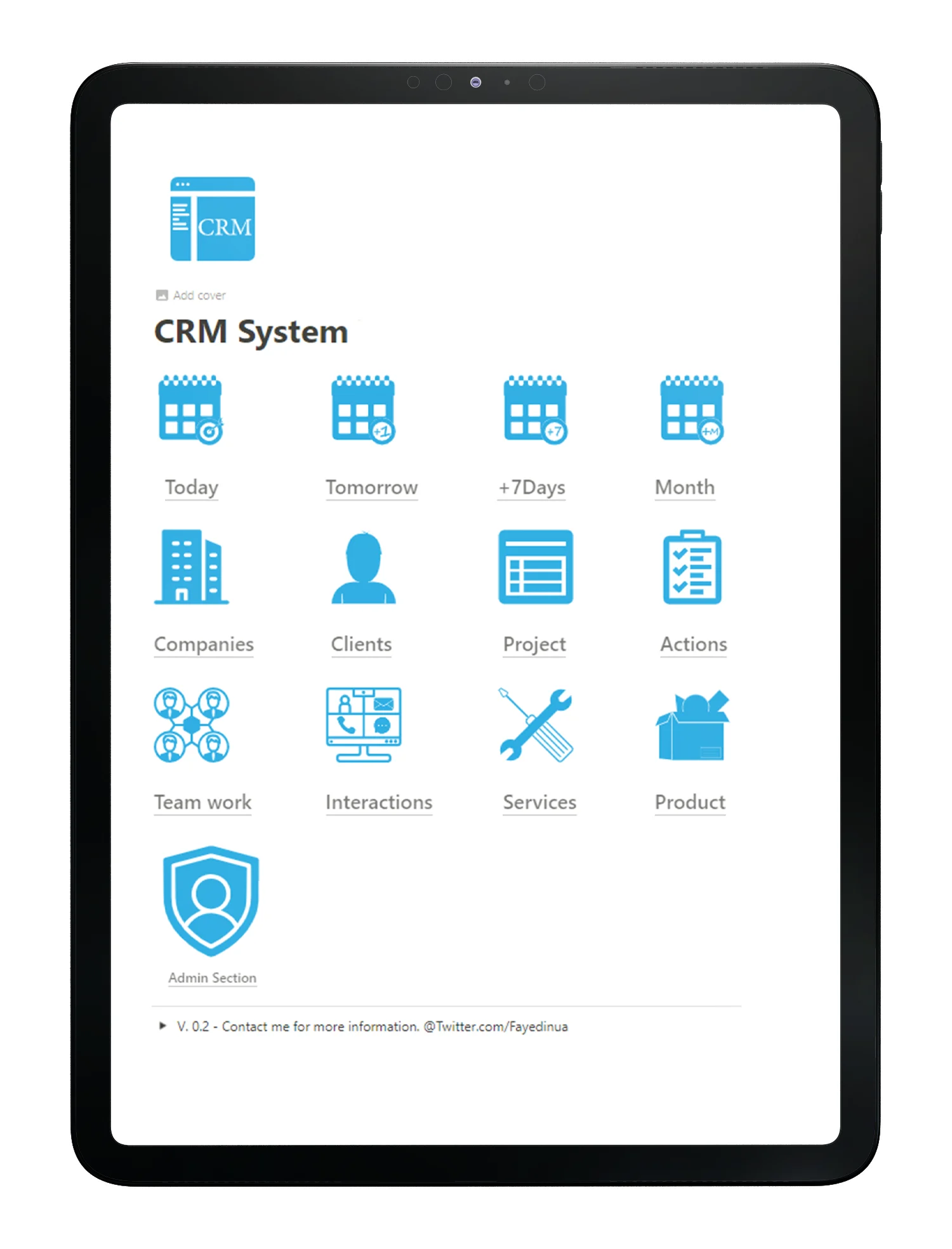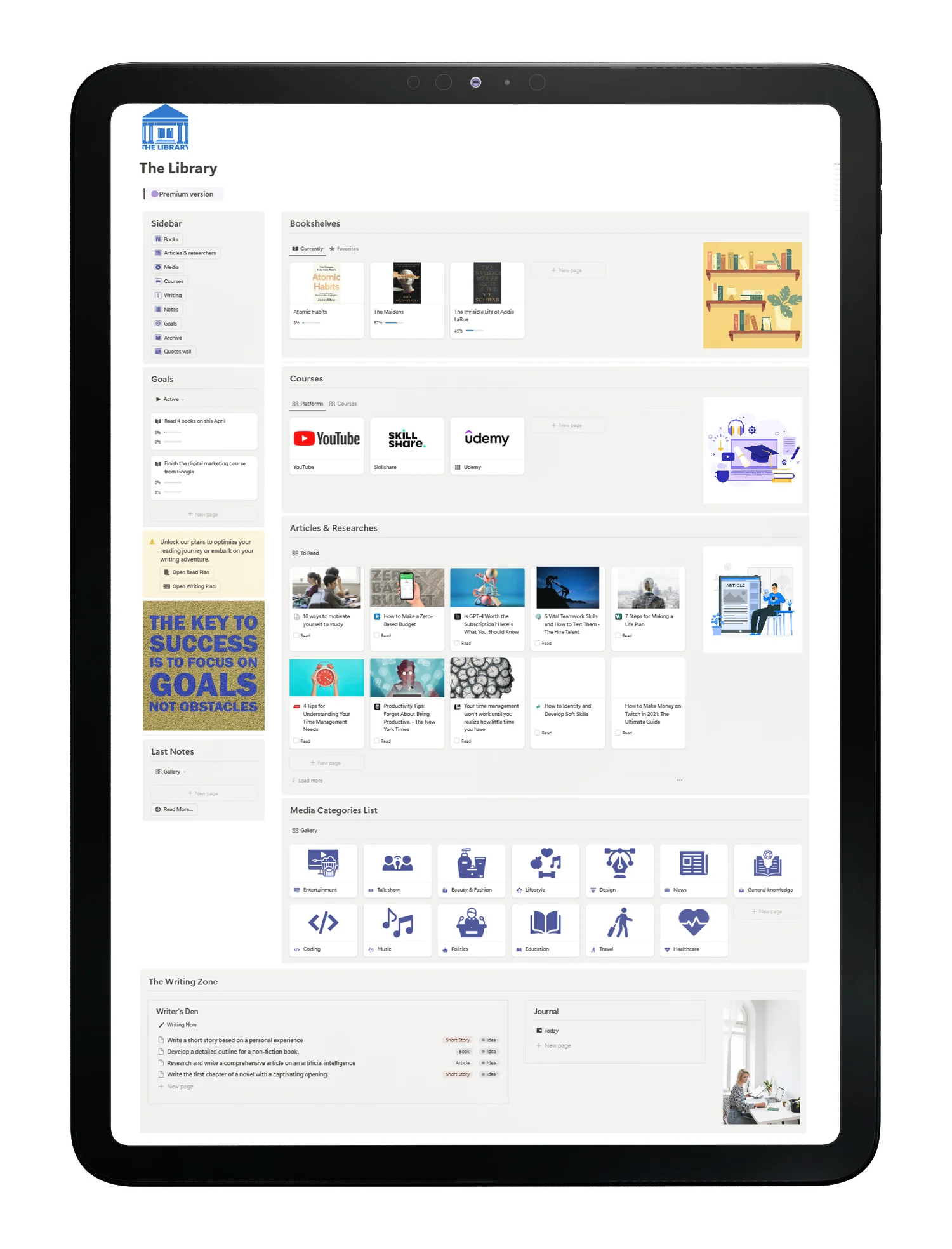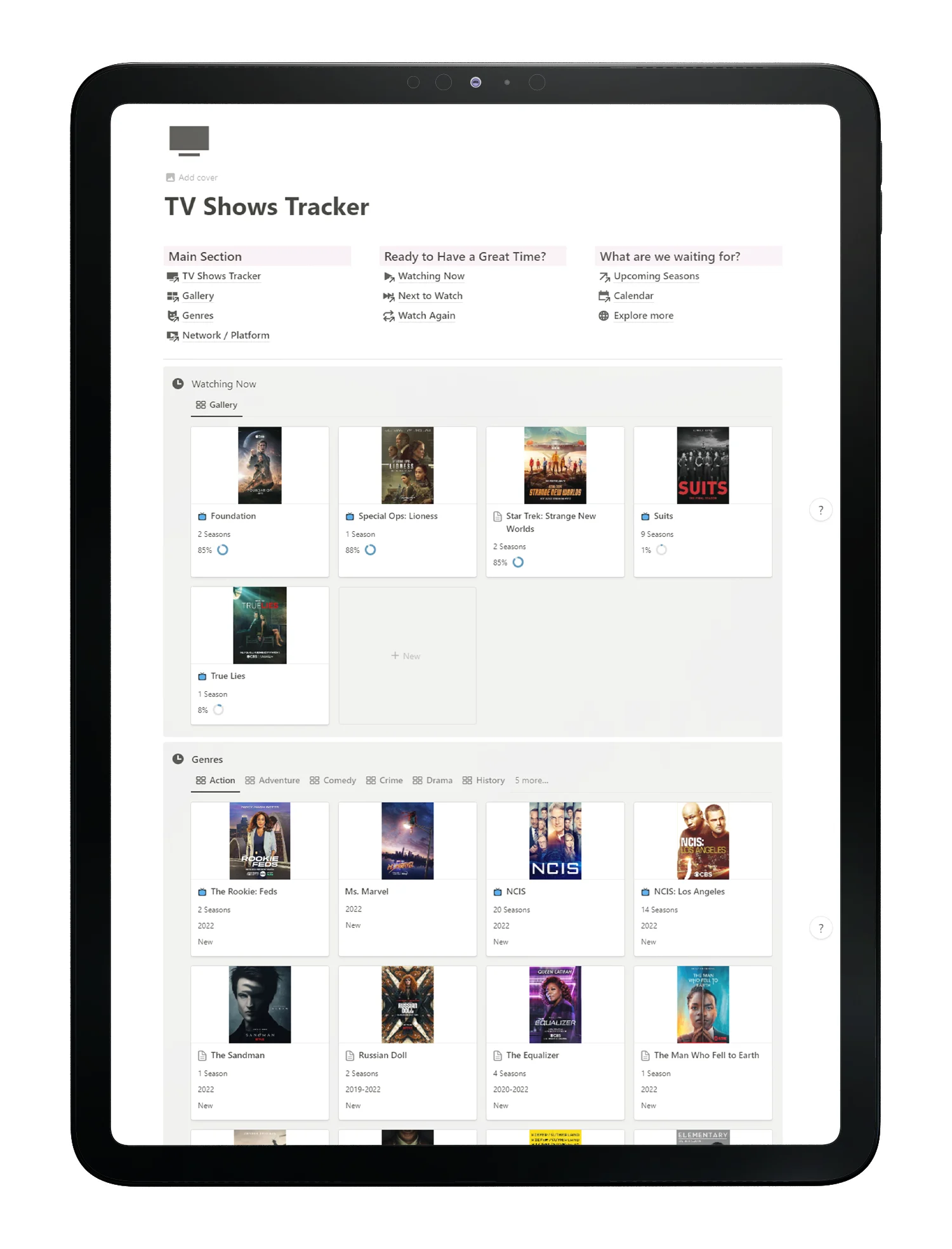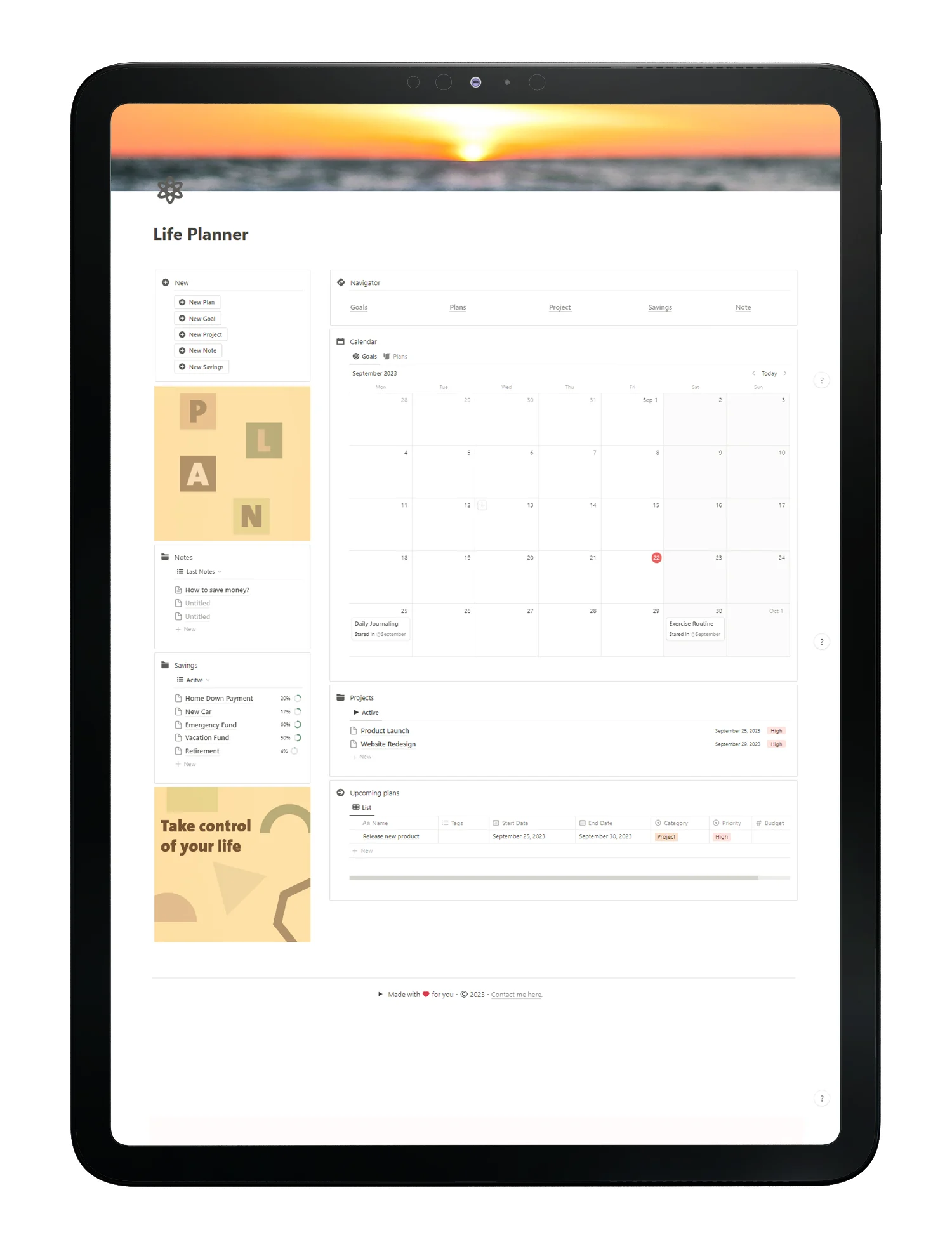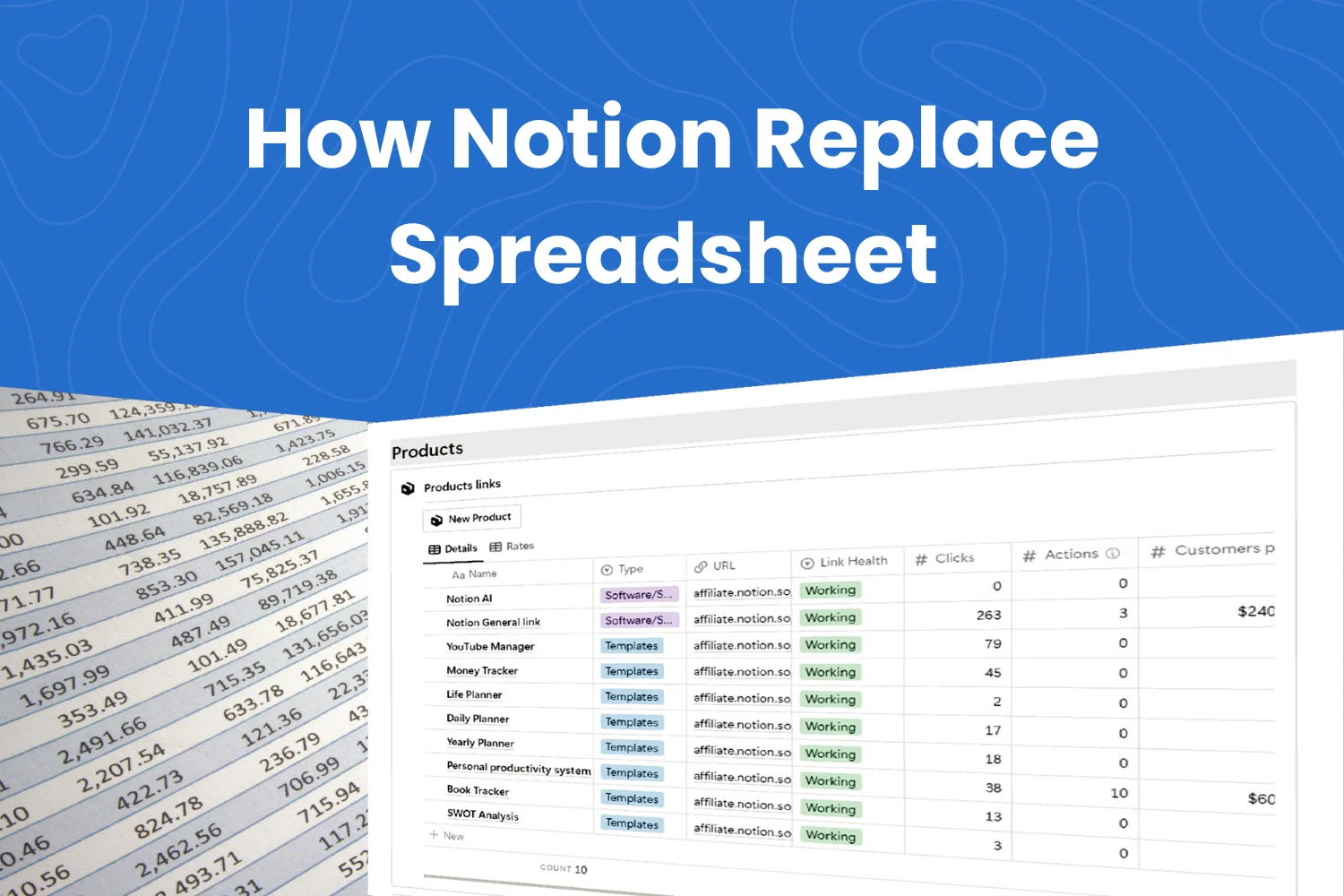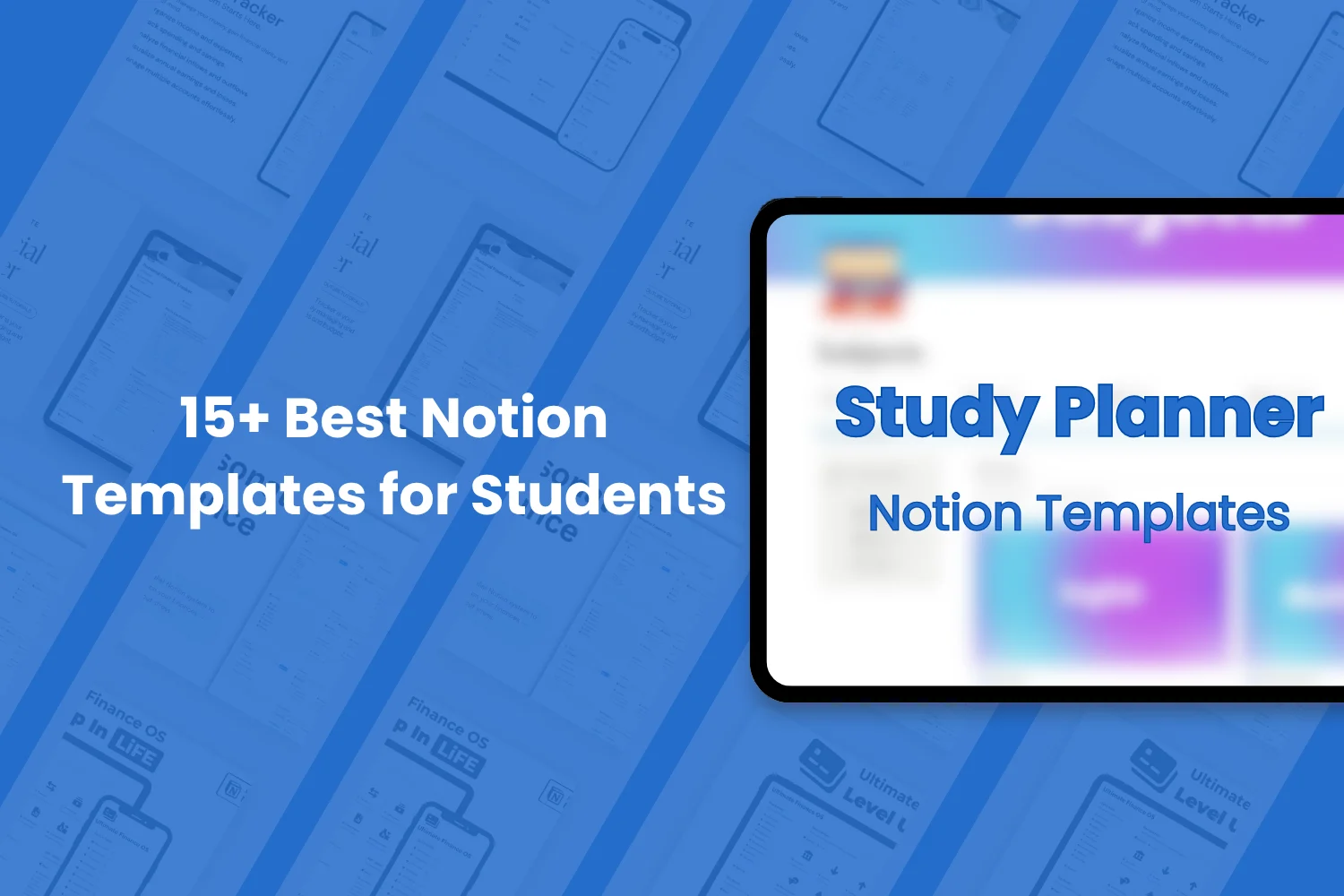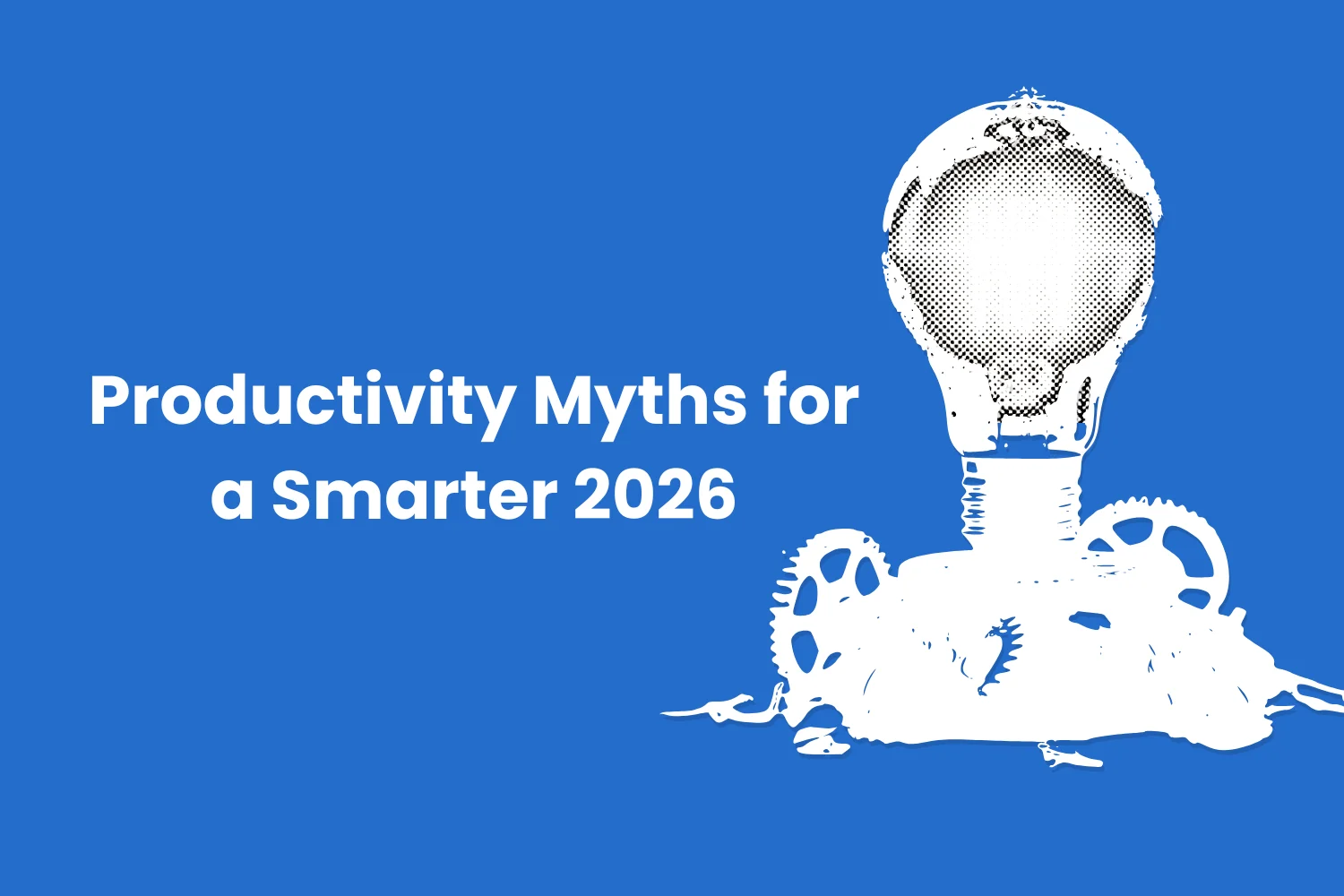Simple issue tracker in Notion for creators and small teams
This Notion issue tracker turns problems into next actions, prioritizes by severity and system, and ships fixes faster.
Ship fixes faster with a simple issue tracker
Built for fast triage and steady progress, this issue tracker keeps work moving and reviews simple. Every element supports clear next actions, ownership, and quick weekly reporting.
One Next Action per issue
Each issue captures a single next step, no multi‑step checklists that stall momentum. This keeps focus tight, makes progress measurable, and reduces context switching. You always know what happens next.
Severity and System
Classify impact with Severity and pinpoint where it occurs with System. This helps you sort signal from noise, sequence work correctly, and communicate priority without long debates.
Ready‑to‑use triage views
Work from purpose‑built views, Triage, Active, By System, and Calendar. You get instant filters that fit how small teams actually review and act, saving setup time and decision fatigue.
Weekly Reports in one click
Create the week’s report and relate all open issues automatically. You get a clean snapshot for stand‑ups or solo reviews, with zero manual copying. Trends become obvious over time.
Clear ownership and dates
Assign an Owner and Due Date so nothing drifts. This turns vague problems into scheduled work, improves accountability, and makes follow‑ups straightforward.
Lightweight charts
See counts by Status and Severity at a glance. Quick visuals help you spot bottlenecks, balance workload, and report progress without exporting anything.
Self‑contained by design
Everything lives in Notion, no external tools or hidden rollups. Duplicate and run, customize fields later without breaking the core flow.
Why Teams Love the Issue Tracker
Stay organized, move faster, and never let an issue fall through the cracks, all inside Notion.
Faster Triage
Take action in seconds. Every issue includes a clear next step so you can decide, delegate, or close without losing focus. Less context switching, more progress.
Focus Where It Matters
Use Severity and System tags to instantly spot high impact issues. Prioritize what truly matters and schedule the rest when it makes sense.
Clear Ownership
No confusion, no follow-ups. Assign an Owner and Due Date so everyone knows exactly who’s responsible, and when to expect results.
Reliable Weekly Reviews
Get a quick, visual summary of what’s open, resolved, or overdue. In five minutes, align priorities and plan your next moves with confidence.
Simple by Design
Built entirely in Notion, no extra tools, no setup headaches. Duplicate the template, adjust fields, and get a clean, stable workflow that just works.
Trusted by 15,000+ Creators & Entrepreneurs
Here what our satisfied customers have to say
Really loved your PARA template.
I thank you on day 1. 3 months down the road, I am still using it every single day. It keeps me focused and goal-oriented
Mona
Head of Education Managerhacks.io
Thanks for sending this over. I downloaded your template and have been using it since yesterday. The categories are great ! Love the drop down media options (book/ article/ academic/ journal etc) and the columns. I’ve never used notion before but I dig it so far. I could see myself using this primarily instead of goodreads
Quentin taran
Writer
This CRM system template is simply amazing! It’s helped me to save so much time and effort. I used to spend hours manually entering data into my CRM system, but now I can do it all with a few clicks of a button. I’m so glad I found this template.
Mary Parker
Co-Founder of Berey
Frequently Asked Questions
Notion is a notetaking app and all-in-one workspace where you can write notes, manage projects, and collaborate with others. Its flexibility lets you customize pages with free Notion templates, build databases, or even design a template notion aesthetic for visual appeal—perfect for organizing work, life, or creative goals!
It replaces bloated trackers for small teams and creator workflows. If you run sprints with backlogs, keep your dev tool and mirror high‑level issues here
Open the week’s report, use the linked view filter, click the button to relate all open issues, done in seconds
Absolutely! Notion adapts to nearly any task. Use it for school notes, business planning, or even as a Notion template for ADHD to simplify routines. With free Notion templates, you can track habits, budgets, or create a personal wiki—all in one app.
Yes! Free Notion templates are designed by experts to save you time. Organize chaos with ADHD-friendly planners, elegant aesthetic templates, or finance trackers—all free. Just duplicate and personalize!
Totally! The free plan includes unlimited pages, collaboration, and access to thousands of free notion templates. Build a template notion aesthetic, manage ADHD routines, or run a small business—no paid upgrades needed.
Ready to Transform Your Productivity?
Duplicate the template, add your top five issues, assign owners and dates, then run your first five‑minute weekly review next Monday. Less noise, more shipped fixes.
Explore More Templates
Explore More Helpful Resources
Explore these blog posts to get to know more about the template and other cool stuff!
Notion Spreadsheet: Can Notion Replace Excel? (2026 Comparison)
15 Best Notion Templates for Students (2025) – Free & Tested
Why One Notion Planner Is Better Than Ten Productivity Apps
Debunking 5 Productivity Myths for a Smarter 2026
Why Personal Finance Tracker In Notion Better Than Spreadsheet
The Biggest Affiliate Marketing Mistake (And How to Fix It)
Simple Notion issue tracker for creators and small teams
Looking for a simple Notion issue tracker that helps you ship fixes faster? Fix Flow Issue Tracking gives you a focused system to capture problems, pick a single next action, and review progress on a weekly cadence. It is built for creators and small teams who want clarity without the overhead of a full dev bug tracker.
Who this issue tracker is for
If you run content, marketing, ops, or lightweight product workflows, you need a place where issues do not get buried. This Notion issue tracker keeps everything in one hub, from triage to weekly reports, so you can move work forward without switching tools.
How the system works
Every issue stores a clear next action, severity, and system. Views for Triage, Active, By System, and Calendar make it easy to decide what to do now and what to monitor. One click creates a Weekly Report and relates all open issues, giving you a snapshot you can trust.
Why choose a Notion issue tracker
- Faster decisions, a single next step removes friction and reduces context switching
- Real priorities, severity and system tags highlight high impact issues
- Built in accountability, owners and due dates keep work on track
- No extra setup, duplicate the template, customize fields later
Real examples creators and small teams face
- Content pipeline, YouTube thumbnail export fails on Tuesdays, System = Website, Severity = Medium, Next Action: check image optimization plugin conflict
- Email marketing, Welcome sequence sending twice for some leads, System = Email, Severity = High, Next Action: audit automation triggers, disable duplicate tag rule
- Payments, Stripe checkout throws 3D Secure error for EU cards, System = Payments, Severity = Critical, Next Action: test SCA flow in live mode and contact Stripe support
- Analytics, UTMs missing on paid ad links, System = Analytics, Severity = High, Next Action: add auto‑tagging in ad platform and verify in GA
- CRM, Lead source not syncing to custom field, System = CRM, Severity = Medium, Next Action: review field mapping and add fallback in zap
Results you can expect
Shorter time to resolution, fewer forgotten issues, and clearer status updates. You get a lightweight reporting rhythm that supports focus and momentum, without adding another tool to your stack.
Unlock 5 Free Notion Templates + Weekly Productivity Hacks
Our Notion templates are built to solve the real problems that slow people down — and to give you systems that actually work in daily life
Boost Your Productivity with Free Notion Resources
Join 15,000+ creators and entrepreneurs who get:
🎁 Exclusive free Notion templates
🛠 Weekly tips to organize life & work
🚀 Insider strategies to save time and stay focused
No spam. Just one powerful email per week.