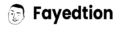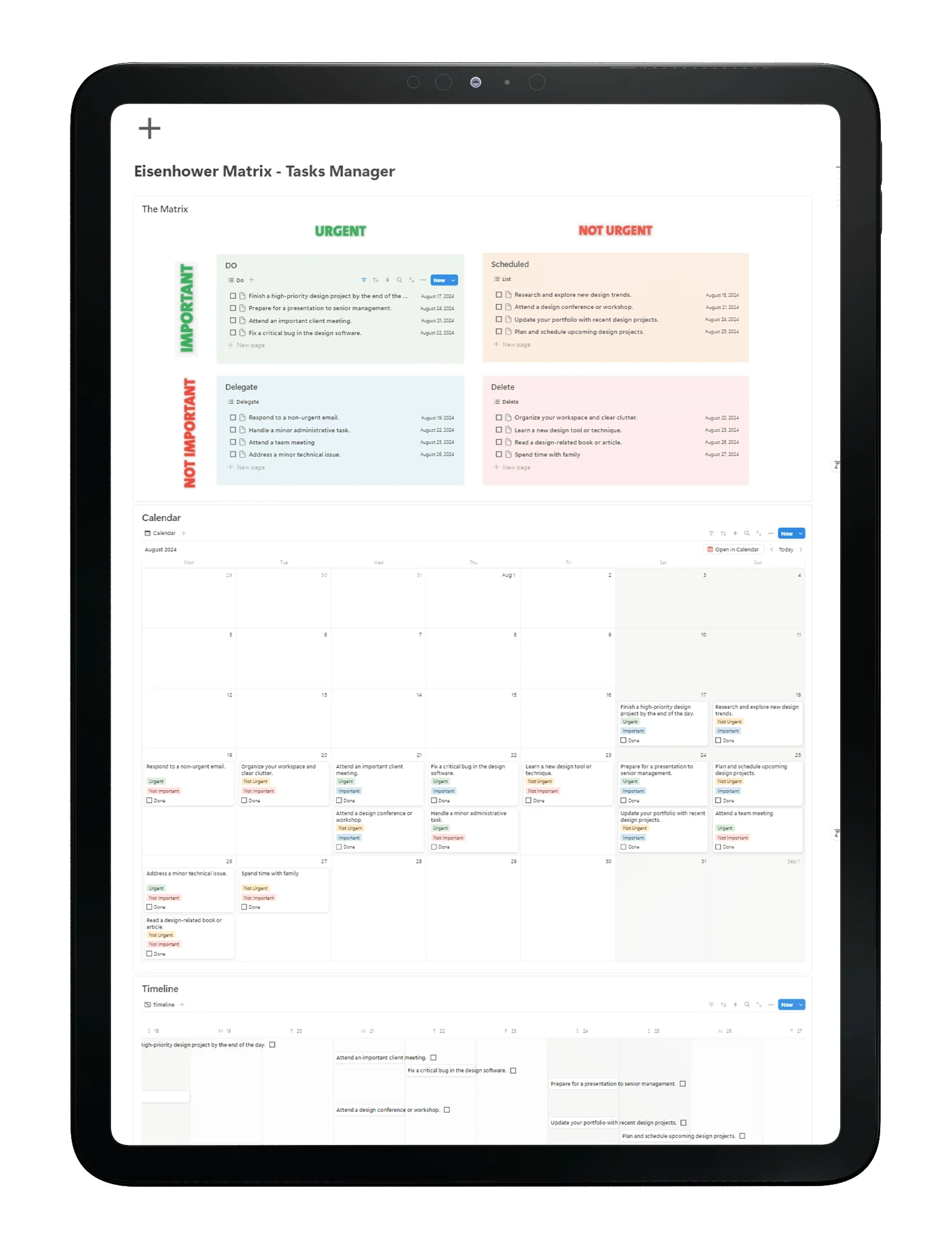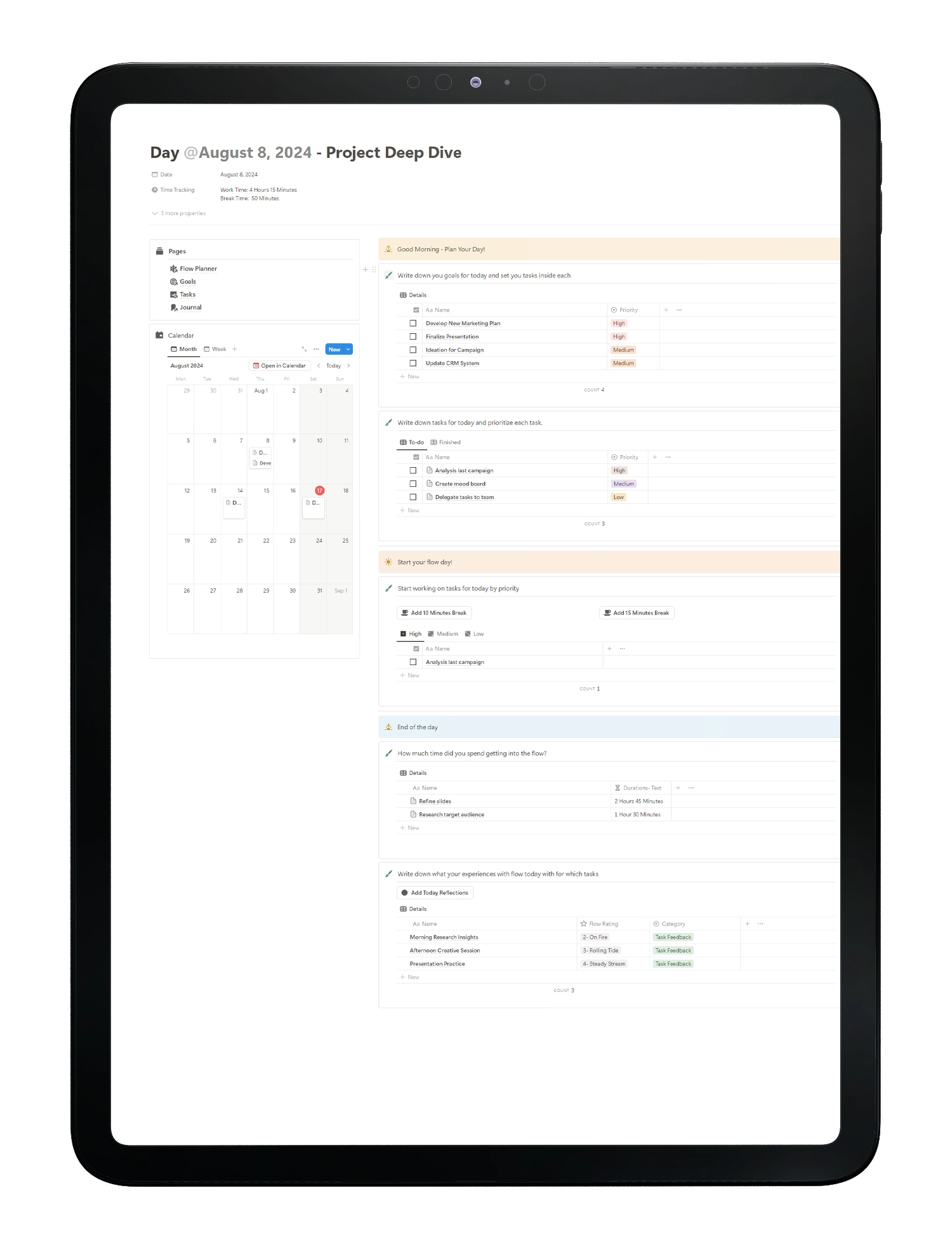The Notion YouTube Manager template is a comprehensive tool that can help you in more ways than just tracking your video ideas, progress, and analytics. allowing you to take notes and keep track of your ideas and progress. It also includes categories for managing your subscribed YouTube channels.
This feature is particularly useful for those who follow a large number of channels and have trouble keeping track of them on YouTube’s home page. By organizing your subscriptions through the template, you can easily find videos that interest you and focus on specific subjects or channels without having to navigate through a cluttered home page.
Overall, the Notion YouTube Manager template is a versatile tool that can help you manage your YouTube content and subscriptions.
If you are struggling with your YouTube account, and you can’t find a specific channel easily, track the progress of a playlist, or keep track of where you left off in long videos, then you may want to take notes for each video and organize them by topic. This template is designed to help you do just that.
It has a category section to manage your subscribed channels under one category, the ability to manage playlists and track your progress for each video, and the option to take notes filtered by notebook or type such as ideas or summaries.
If you are having difficulty navigating your YouTube account, you may find it useful to take notes for each video and organize them by topic. This can help you keep track of channels you have subscribed to, progress on playlists, and where you left off in long videos.
By using this template, you can easily manage your subscribed channels under one category, keep track of playlists, and monitor your progress for each video. Additionally, you have the option to take notes which can be filtered by notebook or type, such as ideas or summaries. This way, you can easily recall important information from your videos and ensure that you are getting the most out of your YouTube experience.
If you struggle to keep track of your YouTube account, organizing videos by topic and taking notes can be a helpful solution. The YouTube Manager Notion template allows you to easily manage your subscribed channels under one category, keep track of playlists, and monitor your progress for each video, You can take notes that are filtered by notebook or type, such as ideas or summaries, to recall important information from your videos. This template is designed to help you get the most out of your YouTube experience by providing a comprehensive tool to track your video ideas, progress, and analytics.
Additionally, it includes categories for managing your subscribed YouTube channels, which is particularly useful for those who follow a large number of channels and struggle to keep track of them on YouTube’s home page.
Who Needs This Template?
This template is designed for:
Those who dislike the moment when they can’t find a specific channel and can’t remember its name.
Those who have numerous channels and struggle to sort them into categories.
Those who find it challenging to track playlists, even when YouTubers don’t create them.
Those who manage multiple YouTube accounts and consistently lose track of some videos.
Those who wish to add notes and save ideas obtained from these videos.
Those who dislike when YouTubers change the titles of videos and struggle to find them again.